If the branches are only local, you can use -d if the branch has been merged, like
git branch -d branch-name
If the branch contains code you never plan on merging, use -D instead.
If the branch is in the upstream repo (on Bitbucket) you can remove the remote reference by
git push origin :branch-name
Also, if you’re on the Bitbucket website, you can remove branches you’ve pushed by going to the Feature branches tab under Commits on the site. There you’ll find an ellipsis icon. Click that, then choose Delete branch. Just be sure you want to drop all the changes there!
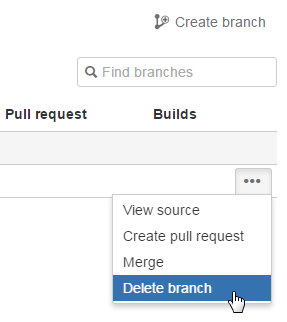
Related Posts:
- How do I delete a Git branch locally and remotely?
- How do I delete a Git branch locally and remotely?
- How do I rename a local Git branch?
- What is the best (and safest) way to merge a Git branch into master?
- How to remove local (untracked) files from the current Git working tree
- Git merge hotfix branch into feature branch
- Git fetch remote branch
- How do I clone a specific Git branch? [duplicate]
- Git fetch remote branch
- How do I push a new local branch to a remote Git repository and track it too?
- How do I push a new local branch to a remote Git repository and track it too?
- How do I push a new local branch to a remote Git repository and track it too?
- How to get just one file from another branch?
- Update Git branches from master
- Create a branch in Git from another branch
- How do I rename both a Git local and remote branch name?
- Create Git branch with current changes
- How to get the current branch name in Git?
- How do you create a remote Git branch?
- Move the most recent commit(s) to a new branch with Git
- Move the most recent commit(s) to a new branch with Git
- Make an existing Git branch track a remote branch?
- How do I call git diff on the same file between 2 different local branches?
- How to get the current branch name in Git?
- How do you create a remote Git branch?
- Branch from a previous commit using Git
- Not a valid object name: ‘master’
- Your configuration specifies to merge with the
from the remote, but no such ref was fetched.? - How do I copy a version of a single file from one Git branch to another?
- Updates were rejected because the remote contains work that you do not have locally
- Move existing, uncommitted work to a new branch in Git
- “fatal: HttpRequestException encountered.” Error with GitHub/Bitbucket Repositories due to dropping TLS-1.0 support
- SourceTree keeps asking for Github password
- How do I push a local Git branch to master branch in the remote?
- How to keep a branch synchronized/updated with master?
- How do I run git log to see changes only for a specific branch?
- How to create a local branch from an existing remote branch?
- How to find which git branch I am on when my disk is mounted on other server
- How to create a new branch from a tag?
- How do I check out a remote Git branch?
- How do I use ‘git reset –hard HEAD’ to revert to a previous commit? [duplicate]
- What is git tag, How to create tags & How to checkout git remote tag(s)
- What does ‘–set-upstream’ do?
- What does ‘–set-upstream’ do?
- Difference between “git add -A” and “git add .”
- Git: Message ‘src refspec master does not match any’ when pushing commits in Git
- Git: Message ‘src refspec master does not match any’ when pushing commits in Git
- error: src refspec master does not match any
- What does cherry-picking a commit with Git mean?
- How to cherry pick from 1 branch to another
- How to Git stash pop specific stash in 1.8.3?
- How to use Git Revert
- How do I undo the most recent local commits in Git?
- How do I revert a Git repository to a previous commit?
- How to merge branch to master?
- How do I force git pull to overwrite everything on every pull?
- What happens when I do git pull origin master in the develop branch?
- Undo a Git merge that hasn’t been pushed yet
- How do I properly force a Git push?
- How do I rename a local Git branch?
- fatal: Not a git repository (or any of the parent directories): .git [duplicate]
- How can I switch to another branch in git?
- Squash my last X commits together using Git
- Git refusing to merge unrelated histories on rebase
- Git submodule update
- How to apply a patch generated with git format-patch?
- What is the `git restore` command and what is the difference between `git restore` and `git reset`?
- What does ‘git merge –abort is equivalent to git reset –merge when MERGE_HEAD is present.’ of Git merge man page mean?
- What does ‘git blame’ do?
- Abort a Git Merge
- What is the difference between git push origin and git push origin master
- GitHub: Permission denied (publickey). fatal: Could not read from remote repository
- How to delete a remote tag?
- Updates were rejected because the tip of your current branch is behind its remote counterpart
- Updates were rejected because the tip of your current branch is behind its remote counterpart
- git stash apply version
- How to modify existing, unpushed commit messages?
- Git pushing to remote branch
- How to revert a merge commit that’s already pushed to remote branch?
- What is Git pruning?
- Git pushing to remote branch
- git – remote add origin vs remote set-url origin
- How do I undo ‘git add’ before commit?
- Git: Message ‘src refspec master does not match any’ when pushing commits in Git
- GitHub Error Message – Permission denied (publickey)
- How can I see the differences between two branches?
- How to upgrade Git on Windows to the latest version
- Reset local repository branch to be just like remote repository HEAD
- How do I list all remote branches in Git 1.7+?
- Practical uses of git reset –soft?
- Need to reset git branch to origin version
- Updating a local repository with changes from a GitHub repository
- How do I remove a submodule?
- LF will be replaced by CRLF in git – What is that and is it important? [duplicate]
- git: fatal: Could not read from remote repository
- Git push results in “Authentication Failed”
- What does “Changes not staged for commit” mean
- github changes not staged for commit
- Git : fatal: Could not read from remote repository. Please make sure you have the correct access rights and the repository exists
- Windows git “warning: LF will be replaced by CRLF”, is that warning tail backward?
