Open application manifest (AndroidManifest.xml) and click on Merged Manifest tab on bottom of your edit pane. Check the image below:
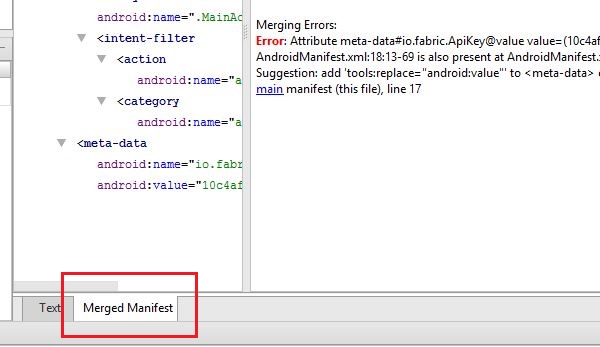
From image you can see Error in the right column, try to solve the error. It may help some one with the same problem. Read more here.
Also, once you found the error and if you get that error from external library that you are using, You have to let compiler to ignore the attribute from the external library. //add this attribute in application tag in the manifest
tools:replace="android:allowBackup"
//Add this in the manifest tag at the top
xmlns:tools="http://schemas.android.com/tools"
Related Posts:
- What’s “tools:context” in Android layout files?
- android.support.design.widget.CoordinatorLayout error
- How do I comment out a block of tags in XML?
- What does
- How to use XPath contains() here?
- Looking for a clear description of Excel’s .xlsx XML format
- Parse XML using JavaScript [duplicate]
- (Python) AttributeError: ‘NoneType’ object has no attribute ‘text’
- XSLT-FO for-each
- java.net.MalformedURLException: no protocol
- Meaning of –
- XSLT for each loop on simple XML
- Is XML a programming language?
- XML Parsing Error: not well-formed
- ImageView in circular through XML
- XPath: Get parent node from child node
- What is the difference between Inclusive and Exclusive OR?
- align text center with android
- xmlns, xmlns:xsi, xsi:schemaLocation, and targetNamespace?
- “ArrayAdapter requires the resource ID to be a TextView” XML problems
- How can I escape “&” in XML?
- How to fix error: The markup in the document following the root element must be well-formed
- Cannot resolve symbol ‘button’ -Android Studio
- How to add a newline (line break) in XML file?
- Error -1072896636 “DTD Prohibited” when opening xml file in Excel, what do I do?
- How to define xsi:type as an attribute in XML-schema?
- What are invalid characters in XML
- Why this line xmlns:android=”http://schemas.android.com/apk/res/android” must be the first in the layout xml file?
- How to make layout with rounded corners..?
- How to implement if-else statement in XSLT?
- The ‘packages’ element is not declared
- Manifest Merger failed with multiple errors in Android Studio
- Getting attribute using XPath
- understanding position() function in XSLT
- android.content.res.Resources$NotFoundException: String resource ID #0x0
- How to set menu to Toolbar in Android
- How to parse XML in Bash?
- YAML compared to XML
- XML has empty body?
- What to use instead of “addPreferencesFromResource” in a PreferenceActivity?
- URI is not registered (Settings | Languages & Frameworks | Schemas and DTDs) in applicationContext.xml
- Import WordPress xml file larger than 8mb
- parse XML from URL (via SOAP)
- How can I bulk update all posts without making changes?
- Problems with creating hook that updates XML
- Features in Houzez are not loading in Backend from API
- WP All Import: Feeds of Feeds [closed]
- Is there an XML Web Service that can get posts, categories and other data from the site?
- Receive error exception using xampp with wordpress
- Work with xml file and WordPress
- Moving WordPress to a different directory – update XML Post File?
- WordPress importer / problem with images
- I need a standalone script in web root but still have access to the database
- stop duplicate post
- Importing feeds with PHP
- Create XML sitemap in wordpress
- How to make an xml file (just the xml file) available at a specific url?
- problem of path with xml file
- xml generator script wordpress [closed]
- Disable XML-RPC via snippet
- how to set the background color of the status bar during the launching phase [duplicate]
- How to show a loading gif while an APi is being called in xamarin android?
- 1000 * 60 * 60 * 24 * 30 results in a negative number [duplicate]
- Dial pad to get phone number (with Android button images)
- Emulator: ERROR: x86 emulation currently requires hardware acceleration
- Emulator: ERROR: x86 emulation currently requires hardware acceleration
- ‘App not Installed’ Error on Android
- ‘App not Installed’ Error on Android
- Draw a transparent circle onto a filled android canvas
- How to use navigateUp to close the application
- “unable to locate adb” using Android Studio [duplicate]
- “unable to locate adb” using Android Studio [duplicate]
- Can’t start Eclipse – Java was started but returned exit code=13
- Can’t start Eclipse – Java was started but returned exit code=13
- What exactly is “com.google.android.packageinstaller”
- Differences between arm64 and aarch64
- How to pretty print XML from the command line?
- How do I comment out a block of tags in XML?
- Converting double to string
- Android WebView err_unknown_url_scheme
- google console error `OR-IEH-01`
- Install an apk file from command prompt?
- How to decompile an APK or DEX file on Android platform? [closed]
- Install an apk file from command prompt?
- Android Studio Could not initialize class org.codehaus.groovy.runtime.InvokerHelper
- Error parsing data org.json.JSONException: Value
- What does “xmlns” in XML mean?
- What does “|=” mean? (pipe equal operator)
- How to convert JSON to XML or XML to JSON?
- My users get “net::err_name_not_resolved”
- Error – Android resource linking failed (AAPT2 27.0.3 Daemon #0)
- Solving “adb server version doesn’t match this client” error [duplicate]
- Error: No toolchains found in the NDK toolchains folder for ABI with prefix: llvm
- Unity remote 5 not working
- Error – Android resource linking failed (AAPT2 27.0.3 Daemon #0)
- Solving “adb server version doesn’t match this client” error [duplicate]
- Error: No toolchains found in the NDK toolchains folder for ABI with prefix: llvm
- How to display Toast in Android?
- How to parse XML and count instances of a particular node attribute?
- What is Android’s file system?
