Go to the menu or right-click your project colder:
find->find in files
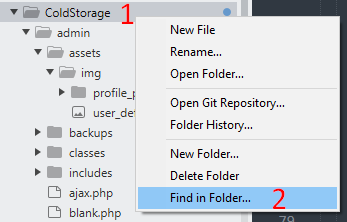
Find:
^(.*)$
Where:
c:\your_folder\,.php,.phtml,.js,.inc,.html, -/folder_to_exclude/
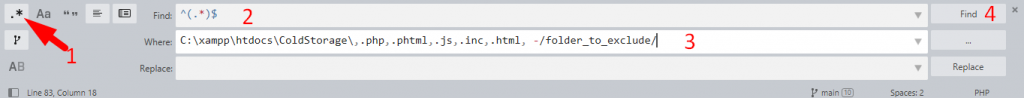
Then click on the Find button
Be careful to not click on Replace!!!
On the bottom line of your search result you’ll find something like:
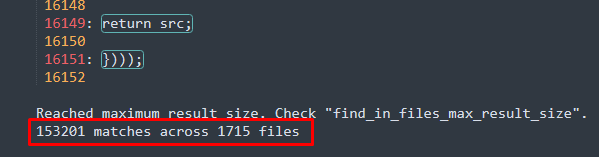
153201 matches across 1715 files
