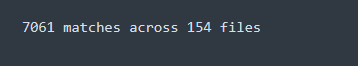Go to Menu or Right Click The Project Directory:
Find -> Find in Files (windows: ctrl+shift+f)
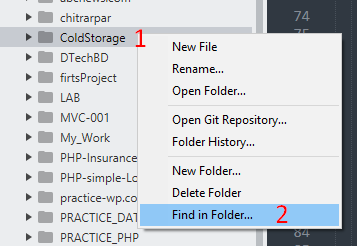
Switch on the reg_ex button (windows: alt+r)
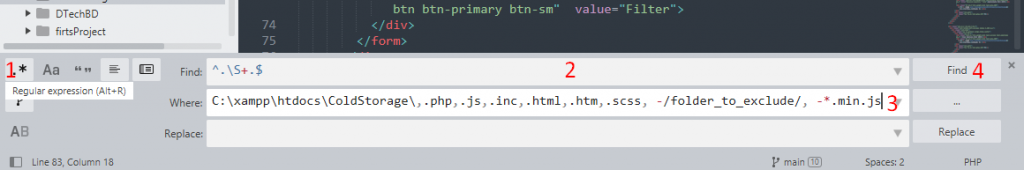
Find:
^.\S+.$
Where:
c:\your_folder\,.php,.js,.inc,.html,.htm,.scss, -/folder_to_exclude/, -*.min.js
Then click on the Find button
Be careful to not click on Replace!!!
On the bottom line of your search result you’ll find something like:
7061 matches across 154 files
This is your line count.