I had installed Android studio and was not able to access the AVD Manager directly. I had to follow the steps as mentioned below:
- Created a blank project using Android Studio
- Once the Project is ready to use I tried open action using the shortcut ctrl+shift+a option and searched for AVD Manager AVD Manager
- On double clicking the AVD Manager I got a few errors in console about the missing libararies along with the link to install the neccessary dependencies. On clicking the links which was displayed with the error message few packages which were needed were installed. Once all the required packages were installed the AVD Manager icon becomes active.
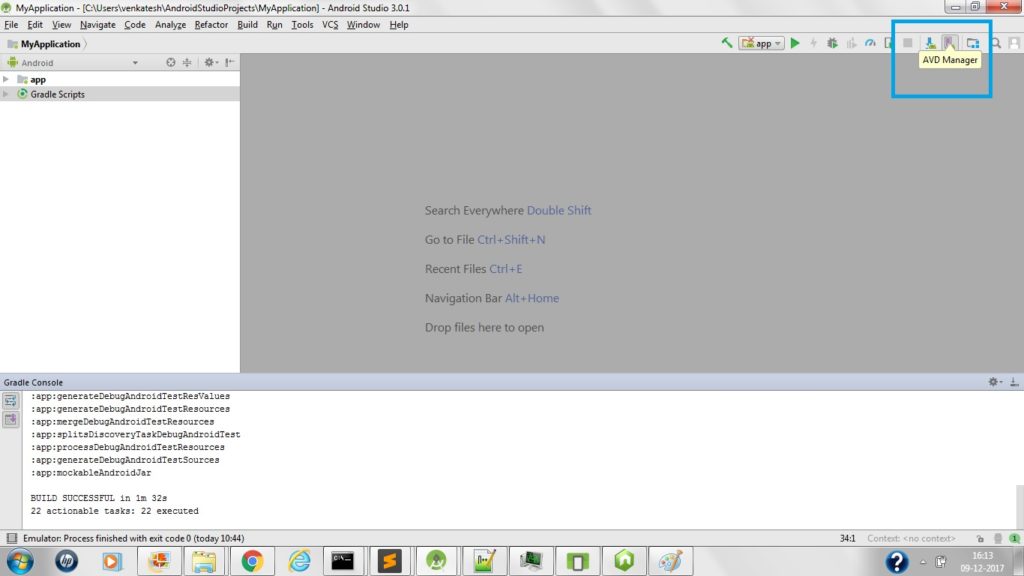
Related Posts:
- PANIC: Cannot find AVD system path. Please define ANDROID_SDK_ROOT (in windows 10)
- Why emulator is very slow in Android Studio?
- Android Studio doesn’t see device
- “unable to locate adb” using Android Studio [duplicate]
- “unable to locate adb” using Android Studio [duplicate]
- Enable VT-x in your BIOS security settings (refer to documentation for your computer)
- “Default Activity Not Found” on Android Studio upgrade
- ERROR Android emulator gets killed
- Change project name on Android Studio
- Execution failed for task ‘:app:processDebugResources’ even with latest build tools
- Set adb vendor keys
- how to overcome Android Studio cannot resolve symbol for android classes
- Execution failed app:processDebugResources Android Studio
- Session ‘app’: Error Installing APK
- Android Studio Run/Debug configuration error: Module not specified
- “Failed to install the following Android SDK packages as some licences have not been accepted” error
- A failure occurred while executing org.jetbrains.kotlin.gradle.internal.KaptExecution
- No matching client found for package name (Google Analytics) – multiple productFlavors & buildTypes
- Android Studio AVD – Emulator: Process finished with exit code 1
- Intel HAXM is required to run this AVD
- Why is Android Studio reporting “URI is not registered”?
- Android Studio: Unable to obtain result of ‘adb version’
- No tests found for given includes Error, when running Parameterized Unit test in Android Studio
- Getting error “The package appears to be corrupt” while installing apk file
- “cannot resolve symbol R” in Android Studio
- Execution failed for task ‘:app:compileDebugJavaWithJavac’ Android Studio 3.1 Update
- Error getGoogleAppId failed with status: 10 Android KitKat – GCM and Google Drive
- Error:Execution failed for task ‘:app:transformClassesWithDexForDebug’
- What does “Failure [INSTALL_FAILED_OLDER_SDK]” mean in Android Studio?
- Android Studio SDK location
- Android Studio SDK location
- Android Studio-No Module
- Application Installation Failed in Android Studio
- Android Studio 1.2.1.1 – Failed to find style ‘textViewStyle’
- First run of Android Studio. Unable to access Android SDK add-on list
- Does anyone know the what’s causing “Package name is not a valid package name” when adding a new layout?
- How to completely uninstall Android Studio from windows(v10)?
- DELETE_FAILED_INTERNAL_ERROR Error while Installing APK
- Android Studio : Failed to set EGL_SWAP_BEHAVIOR on surface
- Android SDK location should not contain whitespace, as this cause problems with NDK tools
- Unsupported major.minor version 52.0 when rendering in Android Studioandroid android-studio rendering preview
- Android Studio – Company Domain Name
- How to add a jar in External Libraries in Android Studio?
- Remove Project from Android Studio
- Android SDK path not specified
- How to solve failed to find build tools revision 26.0.2?
- Why is the Android emulator screen blank?
- Cannot resolve symbol ‘AppCompatActivity’
- How do I “select Android SDK” in Android Studio?
- Change the project theme in Android Studio?
- Your CPU does not support VT-x
- How to disable Instant Run for Android Studio 3.0
- Cannot resolve symbol ‘AppCompatActivity’
- Android Studio – Emulator – eglSurfaceAttrib not implemented
- Re-enable “component tree” in Android Studio
- “Gradle Version 2.10 is required.” Error
- Android studio- “SDK tools directory is missing”
- Android Studio – ADB Error – “…device unauthorized. Please check the confirmation dialog on your device.”
- HAX kernel module is not installed
- Failed to find style ‘coordinatorLayoutStyle’ in current theme
- SDK Location not found in android studio
- SDK Location not found in android studio
- Emulator: ERROR: x86 emulation currently requires hardware acceleration
- Emulator: ERROR: x86 emulation currently requires hardware acceleration
- ‘App not Installed’ Error on Android
- ‘App not Installed’ Error on Android
- Draw a transparent circle onto a filled android canvas
- How to use navigateUp to close the application
- Can’t start Eclipse – Java was started but returned exit code=13
- Can’t start Eclipse – Java was started but returned exit code=13
- What exactly is “com.google.android.packageinstaller”
- Differences between arm64 and aarch64
- google console error `OR-IEH-01`
- Install an apk file from command prompt?
- Install an apk file from command prompt?
- Android Studio Could not initialize class org.codehaus.groovy.runtime.InvokerHelper
- My users get “net::err_name_not_resolved”
- Error: No toolchains found in the NDK toolchains folder for ABI with prefix: llvm
- Unity remote 5 not working
- Solving “adb server version doesn’t match this client” error [duplicate]
- Error: No toolchains found in the NDK toolchains folder for ABI with prefix: llvm
- How to display Toast in Android?
- How to use adb command to push a file on device without sd card
- Can’t create handler inside thread that has not called Looper.prepare()
- recyclerview No adapter attached; skipping layout
- Exception : AAPT2 error: check logs for details
- This adb server’s $ADB_VENDOR_KEYS is not set
- Can’t create handler inside thread that has not called Looper.prepare()
- This adb server’s $ADB_VENDOR_KEYS is not set
- ‘adb’ is not recognized as an internal or external command, operable program or batch file
- E: unable to locate package pip
- recyclerview No adapter attached; skipping layout
- Exception : AAPT2 error: check logs for details
- Flutter pageview : Find first and last page and swipe directions
- What are the possible reasons for NFC Service to become dead after some time?
- How can I find and run the keytool
- Android ADB devices unauthorized
- adb is not recognized as internal or external command, operable program or batch file
- NetworkType.UNMETERED vs NetworkType.METERED – PeriodicWork
- Getting net::ERR_UNKNOWN_URL_SCHEME while calling telephone number from HTML page in Android
