I want to change the name of my project and module. But if I try to rename them Android Studio notify me some errors…
e.g. I want to change the name from “MyApplication” to “AndroidApp” as shown in the image below.
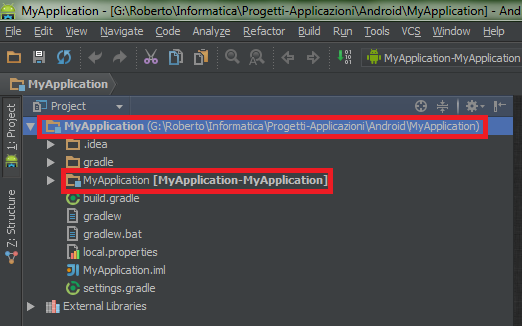
AndroidApp (“G:…\Android\AndroidApp).
In the second rectangle I want to change it in:
AndroidApp [AndroidApp-AndroidApp]
edit: This is the log:
Gradle: Project ‘AndroidApp’ not found in root project ‘MyApplicationProject’.
build.gradle:
buildscript {
repositories {
mavenCentral()
}
dependencies {
classpath 'com.android.tools.build:gradle:0.5.+'
}
}
apply plugin: 'android'
repositories {
mavenCentral()
}
android {
compileSdkVersion 18
buildToolsVersion "18.0.1"
defaultConfig {
minSdkVersion 7
targetSdkVersion 16
}
}
dependencies {
compile 'com.android.support:support-v4:18.0.0'
}
settings.gradle:
include ':MyApplication'
