CTRL + M + O will collapse all.
CTRL + M + L will expand all. (in VS 2013 – Toggle All outlining)
CTRL + M + P will expand all and disable outlining.
CTRL + M + M will collapse/expand the current section.
CTRL + M + A will collapse all even in Html files.
These controls are also in the context menu under Outlining.
Right click in editor -> Outlining to find these controls. (After disabling outlining, use same steps to enable outlining.)
For outlining options: Go to Tools -> Options -> Text Editor -> C# -> Advanced -> Outlining for outlining options.
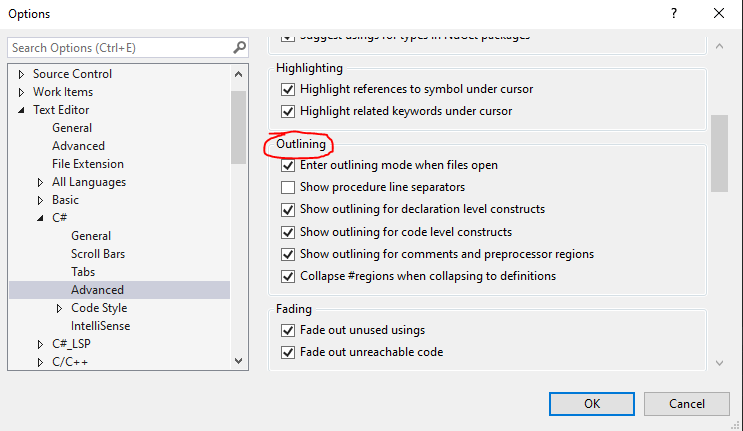
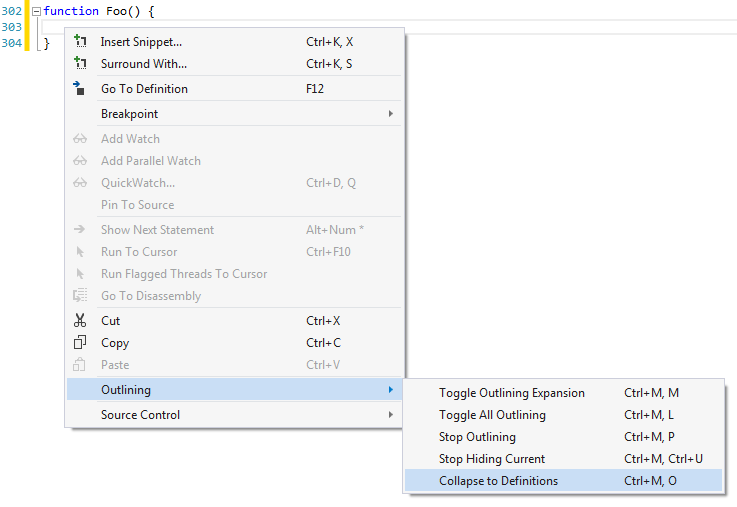
Related Posts:
- What are the differences between Visual Studio Code and Visual Studio?
- What’s the difference between Visual Studio Community and other, paid versions?
- What is “stdafx.h” used for in Visual Studio?
- What does purpose use #ifdef and #if in C++
- Proper way to rename solution (and directories) in Visual Studio
- Visual Studio Cannot Open File
- What are the differences between Visual Studio Code and Visual Studio?
- What are the differences between Visual Studio Code and Visual Studio?
- How to download Visual Studio Community Edition 2017 (not 2019)
- How to download Visual Studio Community Edition 2015 (not 2017)
- Unresolved external symbol in object files
- Unresolved external symbol in object files
- Why the range of int is -32768 to 32767?
- Error : Could not load file or assembly or one of it’s dependencies
- Remove secure warnings (_CRT_SECURE_NO_WARNINGS) from projects by default in Visual Studio
- Awesomium sdk download
- ‘cannot find or open the pdb file’ Visual Studio C++ 2013
- How do you auto format code in Visual Studio?
- Unity OnTriggerEnter2D not registering
- How to declare a global variable in C++
- Error Message : Cannot find or open the PDB file
- Windows 7 exception code: 0xc0000409
- Configuration System Failed to Initialize
- How to add a default Default.aspx to a ASP.NET Web Application Project?
- Visual Studio doesn’t see Team Explorer
- Installation of MySQL for Visual Studio 1.2.8 failed
- wntdll.pdb not loaded – Can’t see the exception
- wntdll.pdb not loaded – Can’t see the exception
- Visual Studio error “Object reference not set to an instance of an object” after install of ASP.NET and Web Tools 2015
- Visual Studio /**/ comment shortcut?
- How do I install a NuGet package .nupkg file locally?
- VC++ fatal error LNK1168: cannot open filename.exe for writing
- Cannot open include file: ‘stdio.h’ – Visual Studio Community 2017 – C++ Error
- Missing vc_runtimeminimum_x86.msi and installation won’t work
- Cannot Connect to Server – A network-related or instance-specific error
- ERROR: Cannot open source file ” “
- The #include
exists, but I get an error: identifier “cout” is undefined. Why? - How to remove error about glyphicons-halflings-regular.woff2 not found
- “Error while trying to run project: Unable to start program”. Can run program only once. Then VS needs restart
- download and install visual studio 2008
- WebForms UnobtrusiveValidationMode requires a ScriptResourceMapping for ‘jquery’. Please add a ScriptResourceMapping named jquery(case-sensitive)
- An error occurred while signing: SignTool.exe not found
- Can’t use System.Windows.Forms
- VC++ fatal error LNK1168: cannot open filename.exe for writing
- How to fix “Root element is missing.” when doing a Visual Studio (VS) Build?
- How do I create a Shared Code project (.shproj)
- Can’t Add View from Controller in VS 2015 : “There was an error running the selected code generator”
- Check in / Check out in subversion
- How do I remedy “The breakpoint will not currently be hit. No symbols have been loaded for this document.” warning?
- Microsoft Visual C++ 9.0 is required
- C++ cannot open source file
- Why Visual Studio 2015 can’t run exe file (ucrtbased.dll)?
- Dlib installation error?
- LINK : fatal error LNK1561: entry point must be defined ERROR IN VC++
- Cannot open Visual Studio – throw error ‘cannot run when setup is in progress’
- Visual studio 2019 freezes when debugging
- CMake error at CMakeLists.txt:30 (project): No CMAKE_C_COMPILER could be found
- Visual Studio: The Operation could not be completed. The parameter is incorrect
- Stuck while installing Visual Studio 2015 (Update for Microsoft Windows (KB2999226))
- Error C1083: Cannot open include file: ‘stdafx.h’
- C# – How to convert string to char?
- How to use Java in Visual Studio 2017
- Nuget connection attempt failed “Unable to load the service index for source”
- “The system cannot find the file specified” when running C++ program
- Cannot open Windows.h in Microsoft Visual Studio
- Fresh installed Visual Studio 2017 won’t create C++ project with error 0x80041fe2
- How to solve ‘…is a ‘type’, which is not valid in the given context’? (C#)
- What is the purpose of the vshost.exe file?
- This project references NuGet package(s) that are missing on this computer
- Could not load file or assembly ‘Microsoft.CodeDom.Providers.DotNetCompilerPlatform
- android,
android-layout,
android-linearlayout,
gradient, - LINK : fatal error LNK1561: entry point must be defined ERROR IN VC++
- Source information missing from the debug information for this module – PDB successfully loaded
- Win32 Console Application
- “A project with an Output type of Class Library cannot be started directly”
- “A project with an Output type of Class Library cannot be started directly”
- How to get relative path of a file in visual studio?
- LINK : fatal error LNK1561: entry point must be defined ERROR IN VC++
- Visual Studio – vdproj is incompatible
- Are Visual Studio 2017 Build Tools still available for download?
- What replaces cellpadding, cellspacing, valign, and align in HTML5 tables?
- What is vshub.exe in the system tray?
- serviceHub.Host.CLR.x86 taking a lot of memory and CPC
- Unable to resolve ‘requests’. IntelliSense may be missing for this module. Visual Studio/Python
- How to make a simple popup box in Visual C#?
- Visual Studio Project vs. Solution
- Receiving access denied error from Visual Studio when trying to change target framework
- Visual Studio keeps crashing
- Preventing console window from closing on Visual Studio C/C++ Console application
- Error ‘LINK : fatal error LNK1123: failure during conversion to COFF: file invalid or corrupt’ after installing Visual Studio 2012 Release Preview
- What does Visual Studio mean by normalize inconsistent line endings?
- How can we generate getters and setters in Visual Studio?
- Visual Studio compiles but the exe isn’t there
- Visual Studio 2015 Intellisense not working
- Is there a list of Visual Studio environment variables? [duplicate]
- The name ‘InitializeComponent’ does not exist in the current context
- “Are you missing an assembly reference?” compile error – Visual Studio
- C# Debug – cannot start debugging because the debug target is missing
- Difference between
and - Error HRESULT E_FAIL has been returned from a call to a COM component VS2012 when debugging
