To convert existing tabs to spaces, press Edit->Blank Operations->TAB to Space.
If in the future you want to enter spaces instead of tab when you press tab key:
- Go to
Settings->Preferences...->Language(since version 7.1) orSettings->Preferences...->Tab Settings(previous versions) - Check
Replace by space - (Optional) You can set the number of spaces to use in place of a Tab by changing the
Tab sizefield.
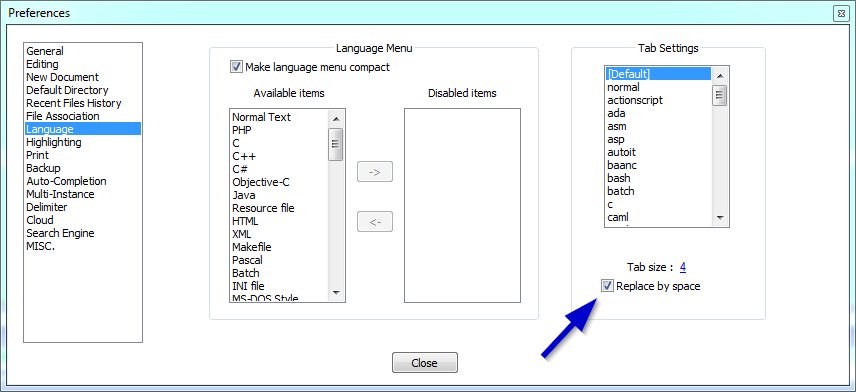
Related Posts:
- Automatic indentation for Python in Notepad++
- How I can increase tab width in notepad++ (v6.5)?
- Is there an invisible character that is not regarded as whitespace?
- How to change background color in the Notepad++ text editor?
- IndentationError: unindent does not match any outer indentation level
- How to view Plugin Manager in Notepad++
- How to compare two files in Notepad++ v6.6.8
- Use Notepad++ as HEX-Editor
- How to view Plugin Manager in Notepad++
- Use Notepad++ as HEX-Editor
- Use Notepad++ as HEX-Editor
- IndentationError: unexpected indent error
- What to do with “Unexpected indent” in python?
- How to Execute a Python Script in Notepad++?
- JavaScript error (Uncaught SyntaxError: Unexpected end of input)
- How to reformat JSON in Notepad++?
- JavaScript error (Uncaught SyntaxError: Unexpected end of input)
- How do you auto format code in Visual Studio?
- Removing duplicate rows in Notepad++
- Split string on whitespace in Python
- Split by comma and strip whitespace in Python
- TextFX menu is missing in Notepad++
- How do I format XML in Notepad++?
- How do I reformat HTML code using Sublime Text 2?
- How to install a Notepad++ plugin offline?
- Tab key == 4 spaces and auto-indent after curly braces in Vim
- JavaScript error (Uncaught SyntaxError: Unexpected end of input)
- Removing whitespace from strings in Java
- Remove spaces from std::string in C++
- How To Auto-Format / Indent XML/HTML in Notepad++
- How do I stop Notepad++ from showing autocomplete for all words in the file
- Remove spaces from std::string in C++
- Indent starting from the second line of a paragraph with CSS
- Make Vim show ALL white spaces as a character
- Notepad++ change text color?
- Notepad++ add to every line
- Regex: Remove lines containing “help”, etc
- Notepad++ wildcard
- Removing “NUL” characters
- vim and notepad++
- How to ignore whitespace in a regular expression subject string?
- Tab Error in Python
- How can I insert vertical blank space into an html document?
- Whitespace Matching Regex – Java
- How do you allow spaces to be entered using scanf?
- IndentationError: unexpected unindent WHY?
- is there an autosave function/plugin for notepad++?
- Does Notepad++ show all hidden characters?
- Whitespace Matching Regex – Java
- How to replace tabs with spaces in Atom?
- How can I write php code in notepad++?
- How to change indentation mode in Atom?
- Indent Expected?
- How do I autoindent in Netbeans?
- How to correct indentation in IntelliJ
- Adding spaces in multiple lines simultaneously – in Pycharm
- Fastest way to put contents of Set
to a single String with words separated by a whitespace?
