I have a ExpressJS node.js application running on IISNode on Windows Server 2016 VM with 4 cores and 32GB of memory. I am able to set one process per core, so I have 4 node.exe’s running for my app. Node version is v6.10.3.
This is what the resources normally look like:
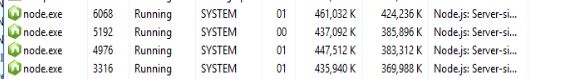
I can see that the node garbage collection seems to be occurring since the memory fluctuates. As in the screenshot, it will hover normally way below the peak working.
However I am trying to find the cause for one of these processes to spike to 100% CPU utilization. Whenever this occurs, I am forced to kill the node.exe because my entire application stalls. It will sit stalled at peak CPU, and all further requests are then spinning.
- What can causes high CPU utilization in the node.exe and how can it be locked at 100%? Is this due to the garbage collection stalling?
- What tools can be uses to figure out what node.exe is stalled on to better debug my application?
- Should IISNode be working as a load balancer and delegating all requests toward another core?
Right now I am forced to recycle my app pool on a timer to completely kill all working node processes and restart them. This curbs the application going down for long periods.
I appreciate any insight!
