It’s strange that only local windows account can show the TFS credential under the Credential manager. So if you are using local user, you can remove the credentials from Credential manager: Go to Control Panel > User Accounts > Manage Your Credentials > select your Team foundation Server and choose remove.
If you are using domain user it shows nothing TFS related credentials under Credential manager, in this case please try to run Visual Studio using this command instead:
runas /netonly /user:<account> devenv.exe
This should have the Visual Studio to run with another Windows user so it can connect to remote TFS with different credentials.
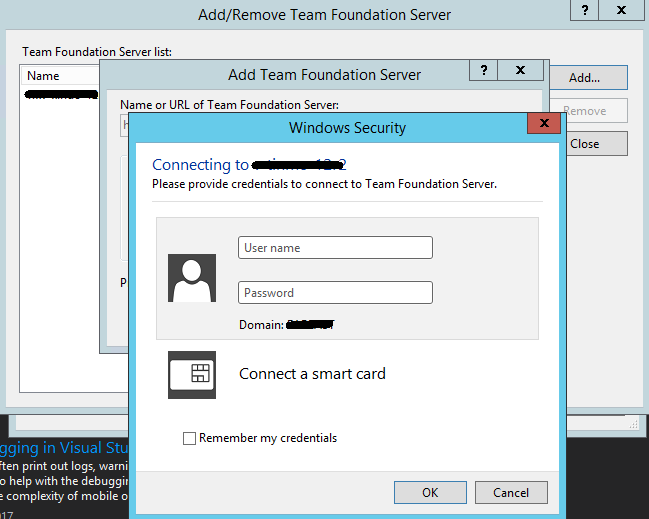
Related Posts:
- How to download Visual Studio Community Edition 2015 (not 2017)
- What installed Windows Kits
- Why Visual Studio 2015 can’t run exe file (ucrtbased.dll)?
- What is vshub.exe in the system tray?
- Visual Studio 2015 Intellisense not working
- What are the differences between Visual Studio Code and Visual Studio?
- What are the differences between Visual Studio Code and Visual Studio?
- How to install Visual C++ Build tools?
- How to download Visual Studio Community Edition 2017 (not 2019)
- Awesomium sdk download
- How do you auto format code in Visual Studio?
- How to declare a global variable in C++
- ASP.NET 5 MVC: unable to connect to web server ‘IIS Express’
- How to add a default Default.aspx to a ASP.NET Web Application Project?
- Visual Studio doesn’t see Team Explorer
- Visual Studio error “Object reference not set to an instance of an object” after install of ASP.NET and Web Tools 2015
- How do I install a NuGet package .nupkg file locally?
- Cannot Connect to Server – A network-related or instance-specific error
- ERROR: Cannot open source file ” “
- Install Visual Studio 2015 on mac
- An error occurred while signing: SignTool.exe not found
- Visual Studio 2015 doesn’t have cl.exe
- How to fix “Root element is missing.” when doing a Visual Studio (VS) Build?
- Can’t Add View from Controller in VS 2015 : “There was an error running the selected code generator”
- Check in / Check out in subversion
- How do I fix the indentation of selected lines in Visual Studio
- C++ cannot open source file
- How can I fix Visual Studio 2015 exception Microsoft.vshup.server.httphostx64.exe has stopped working when run project
- 8 queens puzzle with user input c++
- Cannot open Visual Studio – throw error ‘cannot run when setup is in progress’
- CMake error at CMakeLists.txt:30 (project): No CMAKE_C_COMPILER could be found
- Visual Studio: The Operation could not be completed. The parameter is incorrect
- Stuck while installing Visual Studio 2015 (Update for Microsoft Windows (KB2999226))
- Fresh installed Visual Studio 2017 won’t create C++ project with error 0x80041fe2
- Strange error C2131: expression did not evaluate to a constant in VC 2015
- This project references NuGet package(s) that are missing on this computer
- Function definition not found for a function declared inside unnamed namespace – how to resolve? (Visual Studio 2015)
- Source information missing from the debug information for this module – PDB successfully loaded
- Visual Studio – vdproj is incompatible
- Are Visual Studio 2017 Build Tools still available for download?
- CMake : C and CXX compiler identification is unknown Win10 CMakeGUI
- serviceHub.Host.CLR.x86 taking a lot of memory and CPC
- Visual Studio Project vs. Solution
- Converting from Radians to Degrees
- NPM self_signed_cert_in_chain
- Preventing console window from closing on Visual Studio C/C++ Console application
- Error ‘LINK : fatal error LNK1123: failure during conversion to COFF: file invalid or corrupt’ after installing Visual Studio 2012 Release Preview
- What does Visual Studio mean by normalize inconsistent line endings?
- Is there a list of Visual Studio environment variables? [duplicate]
- “Are you missing an assembly reference?” compile error – Visual Studio
- Error HRESULT E_FAIL has been returned from a call to a COM component VS2012 when debugging
- The project type is not supported by this installation
- Is there any way to program Java on Visual Studio 2015
- Tasks are only available on a workspace folder?
- How to install Visual Studio Build Tools 2010 on Visual Studio 2015 Community?
- error A2022: instruction operands must be the same size
- Where can I read the Console output in Visual Studio 2015
- How do I open a Visual Studio project in design view?
- Go To Definition: “Cannot navigate to the symbol under the caret.”
- Visual Studio not displaying compile time errors in editor
- XML schema error – root element of a w3c xml schema
- Web Developer Tools option must be installed
- LINK : fatal error LNK1104: cannot open file ‘D:\…\MyProj.exe’
- Unable to launch the IIS Express Web server
- How can I rename a project folder from within Visual Studio?
- Visual studio Express Edition vs Community
- Visual Studio: Add existing folder(s) to project
