I just installed XAMPP Windows 1.8.2 in my computer. Port 80 is secured and in use by Apache there are no problems nor any port conflicts. I always open Xampp and start both Apache and MySQL Modules in the control panel. Both modules are running, Whenever I click on the Apache admin button it redirects me to the localhost page, It takes a while to load and then this error shows up.
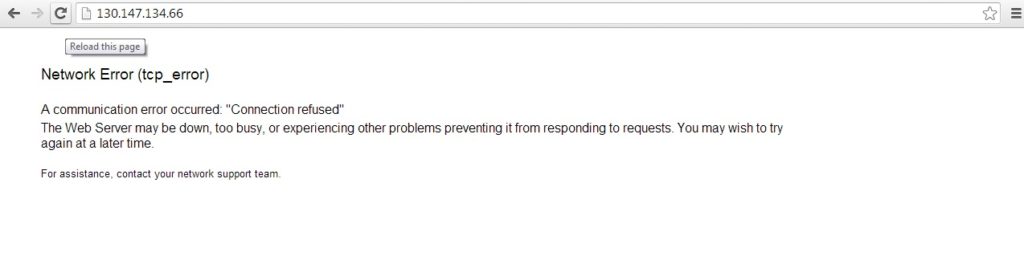
If it’s too small for you guys the error says: Network Error (tcp_error)
A communication error occurred: “Connection refused” The Web Server may be down, too busy, or experiencing other problems preventing it from responding to requests. You may wish to try again at a later time.
For assistance, contact your network support team.
Another error shows up if i try with 127.0.0.1:
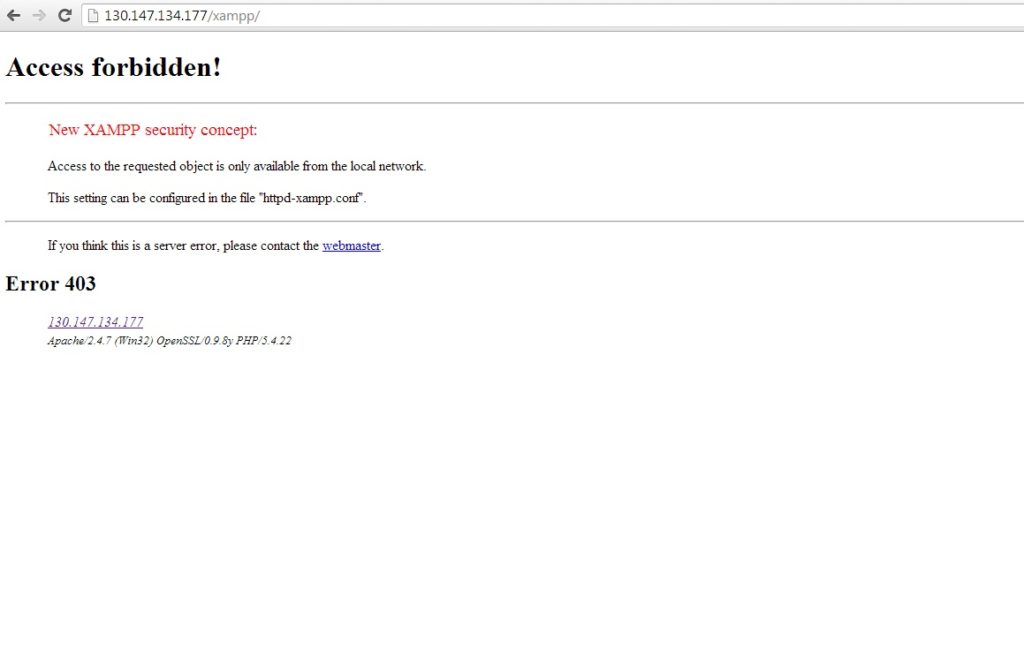
The localhost changes to 130.147.134.66 NOTE: I use a proxy network and the IP address is 130.147.134.251.
I have tried changing and updating the hosts file in the C:\Windows\System32\Drivers\Etc\hosts. but the problem still persists.
Keep that in mind I am new to using Xampp, and its been only a week since I started using phpMyAdmin and MySQL
My httpd-xampp.conf file:
#
# XAMPP settings
#
<IfModule env_module>
SetEnv MIBDIRS "C:/xampp/php/extras/mibs"
SetEnv MYSQL_HOME "\\xampp\\mysql\\bin"
SetEnv OPENSSL_CONF "C:/xampp/apache/bin/openssl.cnf"
SetEnv PHP_PEAR_SYSCONF_DIR "\\xampp\\php"
SetEnv PHPRC "\\xampp\\php"
SetEnv TMP "\\xampp\\tmp"
</IfModule>
#
# PHP-Module setup
#
LoadFile "C:/xampp/php/php5ts.dll"
LoadModule php5_module "C:/xampp/php/php5apache2_4.dll"
<FilesMatch "\.php$">
SetHandler application/x-httpd-php
</FilesMatch>
<FilesMatch "\.phps$">
SetHandler application/x-httpd-php-source
</FilesMatch>
#
# PHP-CGI setup
#
#<FilesMatch "\.php$">
# SetHandler application/x-httpd-php-cgi
#</FilesMatch>
#<IfModule actions_module>
# Action application/x-httpd-php-cgi "/php-cgi/php-cgi.exe"
