Here is one way to select all items of exactly the same colour (fill). It is also possible to look for other style categories, such as the stroke colour etc.
1) Imagine we wish to select all the orange items on the canvas. Select one of those and go to the Fill and Stroke dialog. Copy the colour code from the RGBA field (highlighted red in the image below).
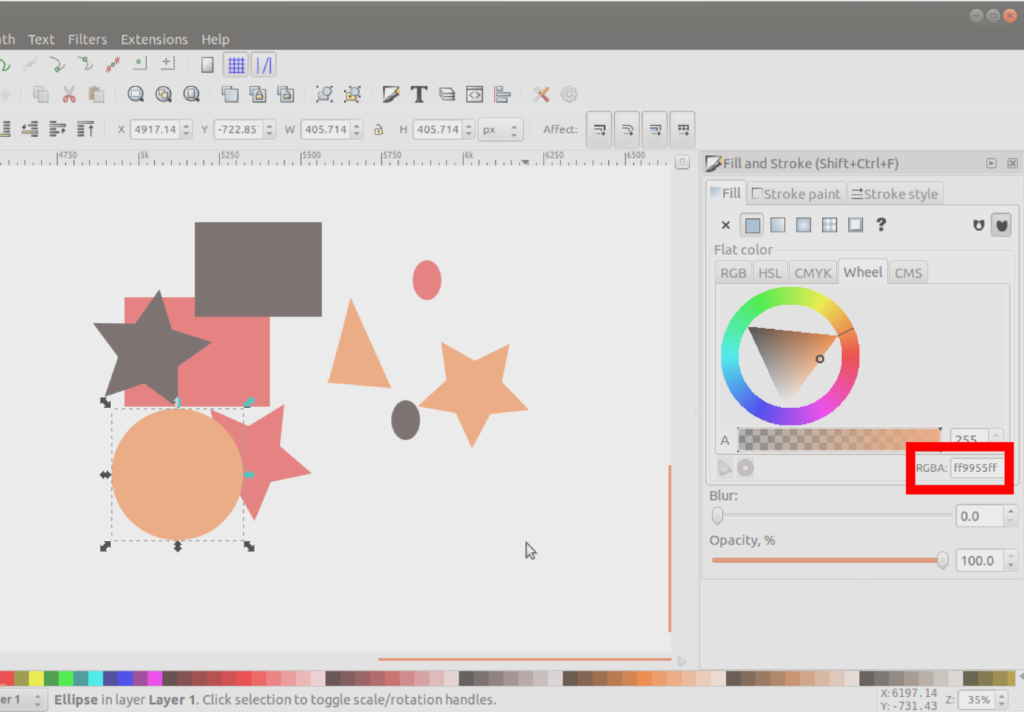
2) Open the search dialog (Find) (Ctrl + F) and copy the colour code in the field Style:
3) Get rid of the last two characters of the colour code. Add the line fill:# right before the colour code (also in the Style: field!). Hit the Find button, and all the items filled with the given colour should be selected.
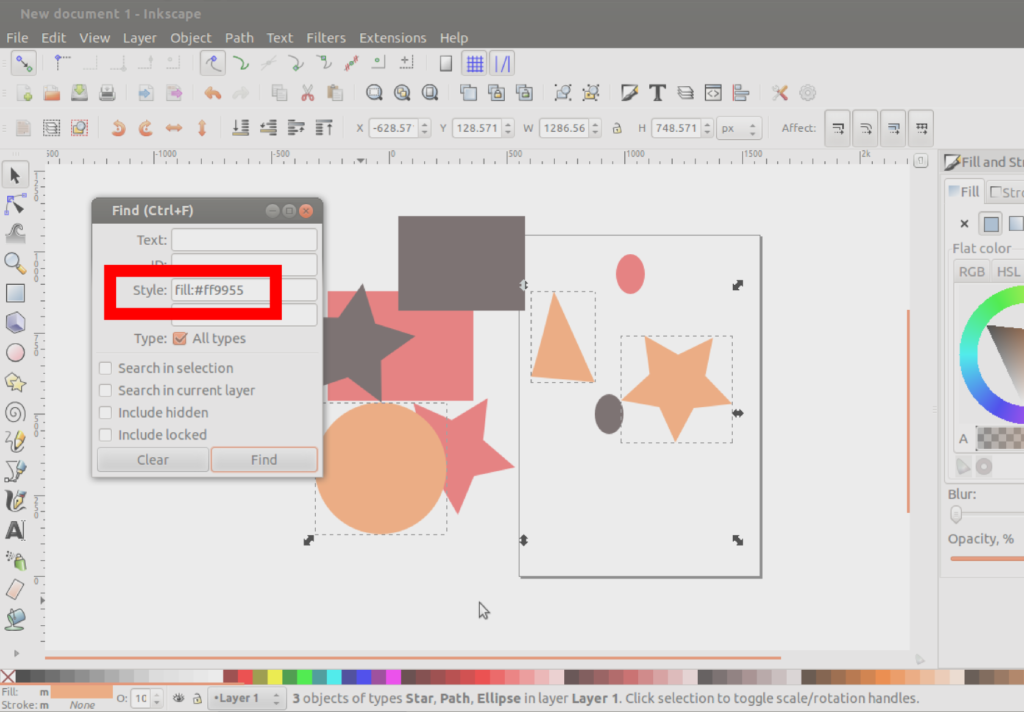
4) Change the colours of the selected objects in the Fill and Stroke dialog.
