Here are some considerations:
- While
\MinNumberis defined to be0, you have a number that is smaller than that in the table (-0.01). - If you’re performing a test on
dimensions (\ifdim <dimA><relation><dimB>) you need to make sure both<dimA>and<dimB>are dimensions. In your case you have\ifdim#1pt>\MidNumberand\MidNumberis clearly not a dimension. It is just a number (0.8). That’s the main cause of the problem. \ApplyGradientshould only take a single argument, not two.- It’s awkward to use
booktabstogether with vertical rules in atabular. There’s no real need for them; I’ve kept them in the output, but you don’t need them.
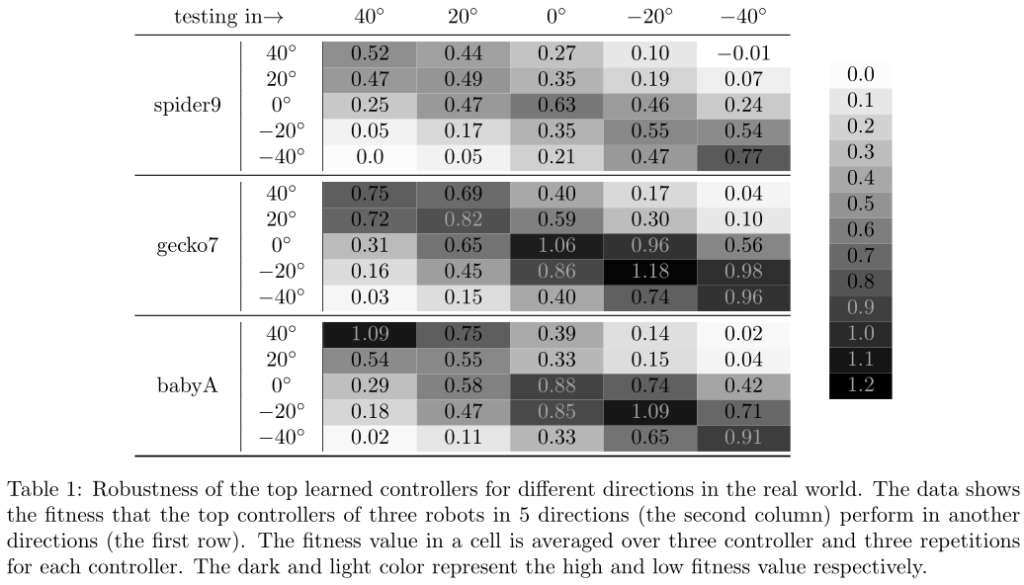
\documentclass{article}
\usepackage[margin=1in]{geometry}% Just for this example
\usepackage[table]{xcolor}
\usepackage{booktabs,collcell,xfp}
\newcommand*{\ang}[2]{#1^\circ}
\newcommand*{\MinNumber}{-0.01}%
\newcommand*{\MaxNumber}{1.2}%
\newcommand*{\MidNumber}{0.8}%
\newcommand{\test}[2]{\ifdim#1pt>\MidNumber pt\textcolor{gray!70}{#1}\else #1\fi}
\newcommand{\ApplyGradient}[2]{\centering %
\edef\x{\noexpand\cellcolor{black!\fpeval{100*(#1-\MinNumber)/(\MaxNumber-\MinNumber)}}}\x\test{#1}
}
\newcolumntype{R}{>{\collectcell\ApplyGradient}p{1.1cm}<{\endcollectcell}}
\newcolumntype{S}{>{\collectcell\ApplyGradient}p{0.6cm}<{\endcollectcell}}
%
\begin{document}
\begin{table}
\centering
\begin{tabular}{
>{\centering}p{1.3cm} |
>{\centering}p{0.9cm} |
*{5}{R}
}
\multicolumn{2}{c}{testing in$\rightarrow$} &
\multicolumn{1}{c}{$\ang{40}$} &
\multicolumn{1}{c}{$\ang{20}$} &
\multicolumn{1}{c}{$\ang{0}$} &
\multicolumn{1}{c}{$-\ang{20}$} &
