You can change the project name, which is the name that is shown in the recent projects list, like so:
Go to Project Structure (Ctrl+Alt+Shift+S) → Project Settings / Project → Project name:
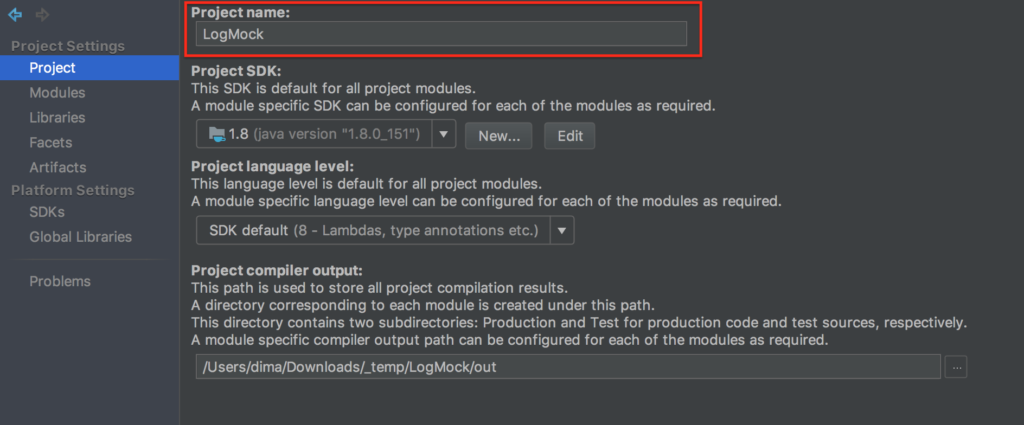
Please note that this is not to be confused with name of the root module, or folder on the file system, which may or may not be similar.
Edit
Please try going into your .idea folder in the project, create a file named .name and enter a project name on a single line.
e.g.
my-new-project-name
Then restart IntelliJ.
This presumes you are using a folder-based Idea project in .idea (rather than file based, with .iws file etc)
