Regarding on how to set different ways of numbering sequence messages in Visual Paradigm, you should read the section “Setting different ways of numbering sequence messages” from the How to Draw Sequence Diagram? guide from Visual Paradigm.
In summary, just right click on the diagram’s background, select Sequence Number and then choose your option from the pop-up menu.
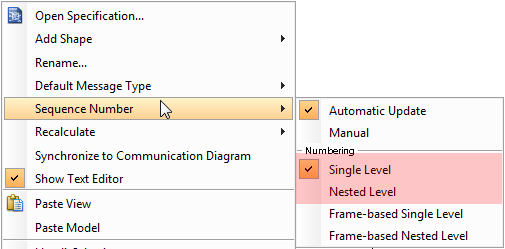
Regarding your specific example, as @sim has already answered, the diagram you have provided is wrong. If we read just the diagram, it says:
- The card is inserted by the ATM Customer to the ATM.
- The ATM verifies the card with the Bank.
- If the card is valid, the ATM asks the ATM Customer for the PIN.
- If the card is invalid, the ATM ejects the card.
- Anyway the ATM Custumer enters the PIN.
It only makes sense that the ATM Custmer enters the PIN only when the card is valid. Therefore that sequence message (that reply) should be a reply to the Request PIN message. Something like this:
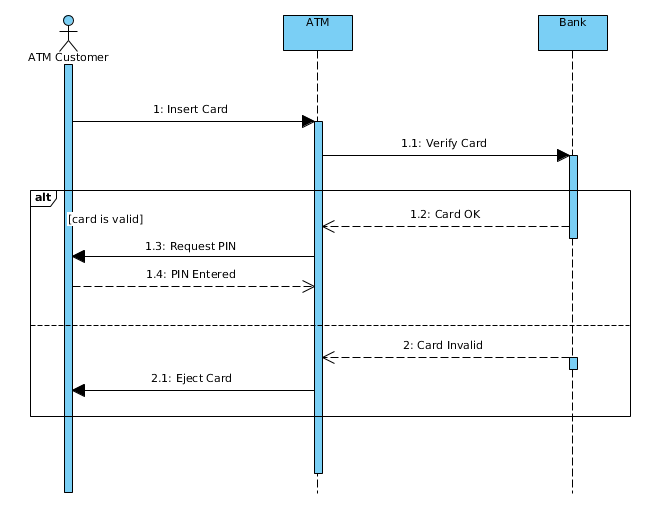
And as @Sim has also already suggested, it’s a good idea to use separate sequence diagrams for different scenarios.
