My project was generated with Angular CLI version 1.2.6.
I can compile the project and it works fine, but I always get error in VSCode telling me:
cannot find module '@angular/core' cannot find module '@angular/router' cannot find module .....
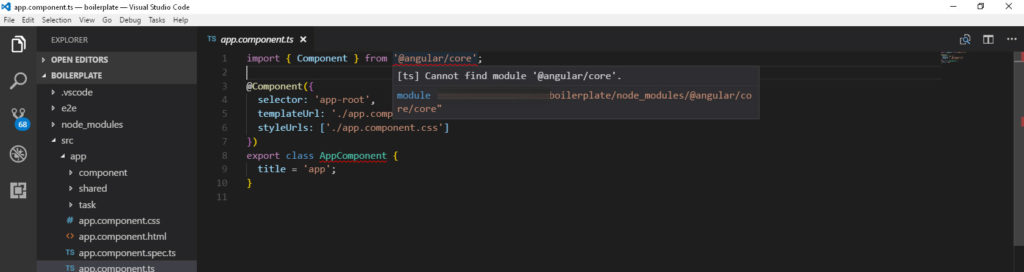
I have attached content of my tsconfig.json file this has been really frustrating for me, spending 2 hours to figure out what is wrong, I have also uninstalled and reinstalled the VSCode it doesn’t work.
Here is my environment specification:
@angular/cli: 1.2.6 node: 6.9.1 os: win32 x64 @angular/animations: 4.3.4 @angular/common: 4.3.4 @angular/compiler: 4.3.4 @angular/core: 4.3.4 @angular/forms: 4.3.4 @angular/http: 4.3.4 @angular/platform-browser: 4.3.4 @angular/platform-browser-dynamic: 4.3.4 @angular/router: 4.3.4 @angular/cli: 1.2.6 @angular/compiler-cli: 4.3.4 @angular/language-service: 4.3.4
OS: Microsoft vs 10 enterprise
project root folder
.angular-cli.json .editorconfig .gitignore .vscode e2e karma.conf.js node_modules package.json protractor.conf.js README.md src tsconfig.json tslint.json
node_modules folder
-@angular --animations --cli --common --compiler --compiler-cli --core ---@angular ---bundles ---core.d.ts ---core.metadata.json ---package.json ---public_api.d.ts ---README.md ---src ---testing ---testing.d.ts ---testing.metadata.json --forms --http --language-service --platform-browser --platform-browser-dynamic --router --tsc-wrapped @ng-bootstrap @ngtools -@types --jasmine --jasminewd2 --node --q --selenium-webdriver
tsconfig.json:
{
"compileOnSave": false,
"compilerOptions": {
"outDir": "./dist/out-tsc",
"sourceMap": true,
"declaration": false,
"moduleResolution": "node",
"emitDecoratorMetadata": true,
"experimentalDecorators": true,
"target": "es5",
"typeRoots": [
"node_modules/@types"
],
"lib": [
"es2016",
"dom"
]
}
}
