To Install:
- Go Here
- Click the “Get Docker” or “Get Docker Desktop for Mac (Stable)” button.
- Double-click the DMG
- Drag Docker into Applications
- Open Docker
- Open Terminal after install and docker will be available. Docker should auto-launch on subsequent startups and be available on command line.
To Uninstall:
- Click On Docker Icon
- Select Preferences
- Select Bug Icon for the Troubleshoot menu (Bomb Icon in older Docker UI)
- Select Uninstall
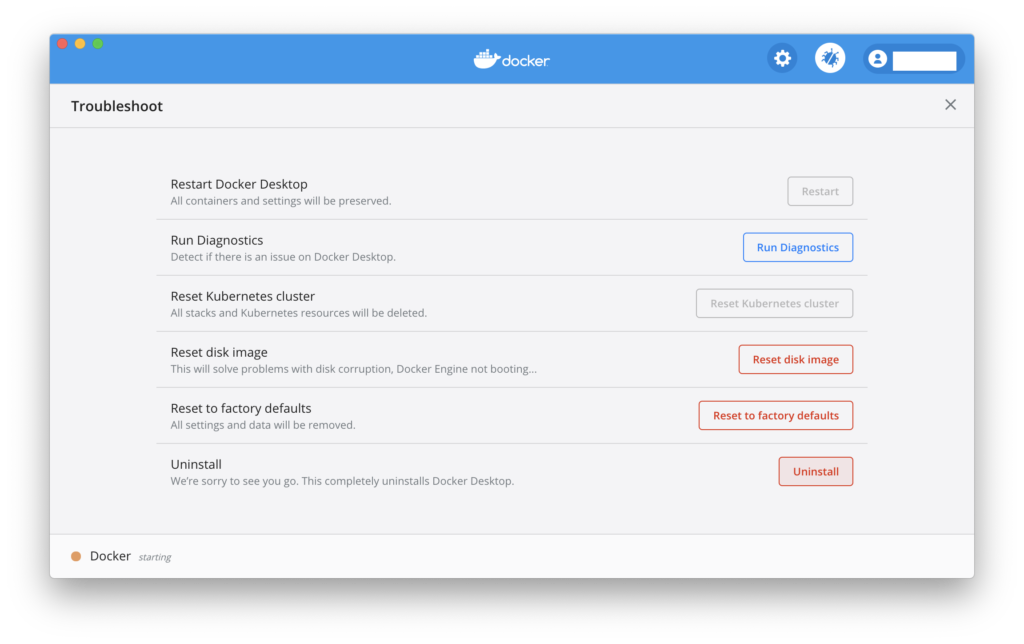
Related Posts:
- Brew install docker does not include docker engine?
- How to uninstall Docker completely from a Mac?
- Enable OpenMP support in clang in Mac OS X (sierra & Mojave)
- How can I run python in terminal on a mac?
- Where to place $PATH variable assertions in zsh?
- Enable OpenMP support in clang in Mac OS X (sierra & Mojave)
- ERROR 2002 (HY000): Can’t connect to local MySQL server through socket ‘/tmp/mysql.sock’
- No “Proceed Anyway” option on NET::ERR_CERT_INVALID in Chrome on MacOS
- Xcode is not currently available from the Software Update server
- How to view / open a calculator in mac OS X?
- Xcode is not currently available from the Software Update server
- How to uninstall Python 2.7 on a Mac OS X 10.6.4?
- Please enter a commit message to explain why this merge is necessary, especially if it merges an updated upstream into a topic branch
- VirtualBox NS_ERROR_FAILURE (0x80004005) macOS
- Installing Homebrew on OS X
- Updating Python on Mac
- How do I upgrade to Python 3.6 with conda?
- You don’t have write permissions for the /Library/Ruby/Gems/2.3.0 directory
- You don’t have write permissions for the /Library/Ruby/Gems/2.3.0 directory. (mac user)
- How to change default Python version?
- SocketException: Address already in use MONGODB
- OS X: equivalent of Linux’s wget
- Terminal error: zsh: permission denied: ./startup.sh
- Failed to attach the USB device SEGGER J-Link [0100] to the virtual machine WINDOWS 7
- You don’t have write permissions for the /Library/Ruby/Gems/2.3.0 directory. (mac user)
- ImportError: No module named sklearn (Python)
- What’s a good hex editor/viewer for the Mac?
- Where to find Application Loader app in Mac?
- OS X: equivalent of Linux’s wget
- How to change default Python version?
- How do you update Xcode on OSX to the latest version?
- Mongod complains that there is no /data/db folder
- How can I open the Atom editor from the command line in OS X?
- mvn command not found in OSX Mavrerick
- How to install wget in macOS?
- Maven Install on Mac OS X
- dyld: Library not loaded … Reason: Image not found
- How to install Java 8 on Mac
- editing PATH variable on mac
- Find (and kill) process locking port 3000 on Mac
- OS X Framework Library not loaded: ‘Image not found’
- How to update Ruby with Homebrew?
- Upgrade Node.js to the latest version on Mac OS
- Vim Can’t Save File (E212)
- Change default title in mac terminal window
- Recursively find all files that match a certain pattern
- Installing cgdb on a mac os x
- How do I update the password for Git?
- How can I install a previous version of Python 3 in macOS using homebrew?
- “code .” Not working in Command Line for Visual Studio Code on OSX/Mac
- mvn command not found in OSX Mavrerick
- What is the “Illegal Instruction: 4” error and why does “-mmacosx-version-min=10.x” fix it?
- How can I Remove .DS_Store files from a Git repository?
- Shared folder between MacOSX and Windows on Virtual Box
- VirtualBox: mount.vboxsf: mounting failed with the error: No such device
- Open an .html file with default browser using Bash on Mac
- OS X 10.9.2: checking whether the C compiler works… no
- How to use vim in the terminal?
- -bash: export: `=’: not a valid identifier
- How to use vim in the terminal?
- OS X cp command in Terminal – No such file or directory
- matplotlib: RuntimeError: Python is not installed as a framework
- Arduino IDE is not showing any port macOS
- psql: command not found Mac
- Can’t connect to MySQL server on ‘127.0.0.1’ (61) on Mac
- psql: FATAL: role “postgres” does not exist
- boto3 python 2.7 ImportError: No module named boto3 USER_BASE USER_SITE site packages doesn’t exist
- Python: source code string cannot contain null bytes
- Python can’t find module NLTK
- sed command with -i option failing on Mac, but works on Linux
- Mac install and open mysql using terminal
- Making sure /usr/local/bin is in my $PATH on mac
- Run script on mac prompt “Permission denied”
- Why does cURL return error “(23) Failed writing body”?
- Finding text inside a folder using terminal
- Command not found go — on Mac after installing Go
- cannot download, $GOPATH not set
- How to install pip for Python 3 on Mac OS X?
- What is the difference between MacVim and regular Vim?
- gdb debugging in Terminal OS X (10.8.5) with zsh
- Updating php version on mac
- Kill a python process
- Reading syslog output on a Mac
- Unmount the directory which is mounted by sshfs in Mac
- Failed to launch macOS app built in Xcode
- Testing web application on Mac/Safari when I don’t own a Mac
- How to completely uninstall Android Studio on Mac?
- SQL Client for Mac OS X that works with MS SQL Server
- How do you stop MySQL on a Mac OS install?
- How can I display the current branch and folder path in terminal?
- How to navigate to to different directories in the terminal (mac)?
- Is there an equivalent of lsusb for OS X
- Where to find extensions installed folder for Google Chrome on Mac?
- hat’s a clean way to stop mongod on Mac OS X?
- How to install latest version of openssl Mac OS X El Capitan
- Mongod: Command Not Found (OS X)
- Open Sublime Text from Terminal in macOS
- how to update npm on macOS
- Unable to access MySQL after it automatically generated a temporary password
- No module named ipykernel_launcher
