Just like it says: Your C: drive doesn’t have a label, or name. You can assign one with the label command:
Creates, changes, or deletes the volume label of a disk.
LABEL [drive:][label]
LABEL [/MP] [volume] [label]
drive: Specifies the drive letter of a drive.
label Specifies the label of the volume.
/MP Specifies that the volume should be treated as a
mount point or volume name.
volume Specifies the drive letter (followed by a colon),
mount point, or volume name. If volume name is specified,
the /MP flag is unnecessary.
or in the Properties panel of the drive:
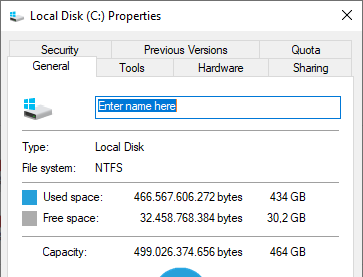
Back in the old days, we used to give floppy disks a name. Hard drives can have one as well, but most of the time no one cares. Explorer shows such drives as “Local Disk (C:)”, and dir has the somewhat scarier message.
Related Posts:
- How to list files in windows using command prompt (cmd). I’ve tried using ‘ ls ‘ as in Linux but it shows an error?
- How can I open a cmd window in a specific location?
- Create an empty file on the commandline in windows (like the linux touch command)
- Need to navigate to a folder in command prompt
- How do I create a Batch file to change an exe installer to Win XP SP3 compatibility mode and launch installer
- Windows Activator .bat Text
- How To Activate Windows 10
- Why Local Users and Groups is missing in Computer Management on Windows 10 Home?
- How to force `findstr` to ignore `Cannot open` returns
- How to run PowerShell in CMD
- How to open an elevated cmd using command line for Windows?
- xcopy returns error “Invalid number of parameters” when exclude parameter is set
- ‘openssl’ is not recognized as internal or external command
- Curl not recognized as an internal or external command, operable program or batch file
- Bridged networking not working in Virtualbox under Windows 10
- Redirecting Output from within Batch file
- How does the echo command works in batch programming
- How to split large text file in windows?
- How do I use spaces in the Command Prompt?
- Why is “MINGW64” appearing on my Git bash?
- Using %PROGRAMFILES(x86)% on Windows OS 32bit
- how to get program files x86 env variable?
- What are good grep tools for Windows? [closed]
- “Javac” doesn’t work correctly on Windows 10
- Can’t connect to MySQL server on ‘localhost’ (10061) after Installation
- ow can I find where Python is installed on Windows?
- Can’t connect to MySQL server on ‘localhost’ (10061) after Installation
- Why is Windows 32-bit called Windows x86 and not Windows x32?
- How to run a PowerShell script
- Cannot connect the virtual device sata0:1 because no corresponding device is available on the host
- Python 3.2 Unable to import urllib2 (ImportError: No module named urllib2)
- what is a “dump file” in windows task manager?
- Python 3.2 Unable to import urllib2 (ImportError: No module named urllib2)
- How do I run Redis on Windows?
- Using putty to scp from windows to Linux
- ‘npm’ is not recognized as internal or external command, operable program or batch file
- how to open an mp3 file with c
- What languages are Windows, Mac OS X and Linux written in?
- Command Prompt “Net View System Error 6118”
- git clone: Authentication failed for
- How to compile LEX/YACC files on Windows?
- Batch script loop
- Windows equivalent to UNIX pwd
- Command ‘ls’ not working in command prompt
- openssh windows bad owner or permissions
- What is the default password for Postgres
- “X does not name a type” error in C++
- how to edit or see the source code for dll files
- PermissionError: [WinError 5] Access is denied python using moviepy to write gif
- Text editor to open big (giant, huge, large) text files
- PermissionError: [WinError 5] Access is denied python using moviepy to write gif
- Visual C++ executable and missing MSVCR100d.dll
- What is the ASCII Code of ½?
- Docker for Windows error: “Hardware assisted virtualization and data execution protection must be enabled in the BIOS”
- Npm Please try using this command again as root/administrator
- Choosing a Windows automation scripting language. AutoIt vs Autohotkey
- “python” not recognized as a command
- sudo command not found on Cygwin
- How do I kill the process currently using a port on localhost in Windows?
- What is Windows Fabric and how to host services in it?
- starting R: Error: ‘\U’ used without hex digits in character string starting “”C:\U”
- npm ERR! No git binary found in $PATH
- “Javac” doesn’t work correctly on Windows 10
- SVN admin management GUI tool
- docker error : the input device is not a TTY. If you are using mintty, try prefixing the command with ‘winpty’
- cat not recognised as an internal or external command
- What is the Windows equivalent of the diff command?
- How to grant permission to users for a directory using command line in Windows?
- Making a countdown timer in C++
- Is there a Pattern Matching Utility like GREP in Windows?
- How to send a simple email from a Windows batch file?
- How can I run a program from a batch file without leaving the console open after the program starts?
- What exactly is the scope of Access Violation ‘0xc0000005’?
- How do you clear the console screen in C?
- How can I do GUI programming in C?
- What is %0|%0 and how does it work?
- What does /p mean in set /p?
- Why do fonts appear jagged in Chrome?
- Hyper-V: Create shared folder between host and guest with internal network
- Visual Studio compiles but the exe isn’t there
- Aliases in Windows command prompt
- Docker hv-sock proxy (vsudd) is not reachable windows
- how to open Jupyter notebook in chrome on windows
- Difference between $? and $LastExitCode in PowerShell
- How to use/install GNU binutils (objdump)
- How to use random in BATCH script?
- In which cases does program exit with 0x40010004 code?
- Sublime Text from Command Line
- Windows batch – concatenate multiple text files into one
- Where do you usually have your DirectX SDK folder?
- What is the difference between \ and \\ in file path
- Using %PROGRAMFILES(x86)% on Windows OS 32bit
- “NODE_ENV” is not recognized as an internal or external command, operable command or batch file
- HyperV is not available on Home editions
- Batch command for ImageMagick to convert all files in a directory and sub-directories on windows
- Desktop: The system cannot find the specified path
- What’s a good (free) visual merge tool for Git? (on windows)
- how to empty recyclebin through command prompt?
- php exec() is not executing the command
- You require permission from “Myself” to delete folder – how to fix
