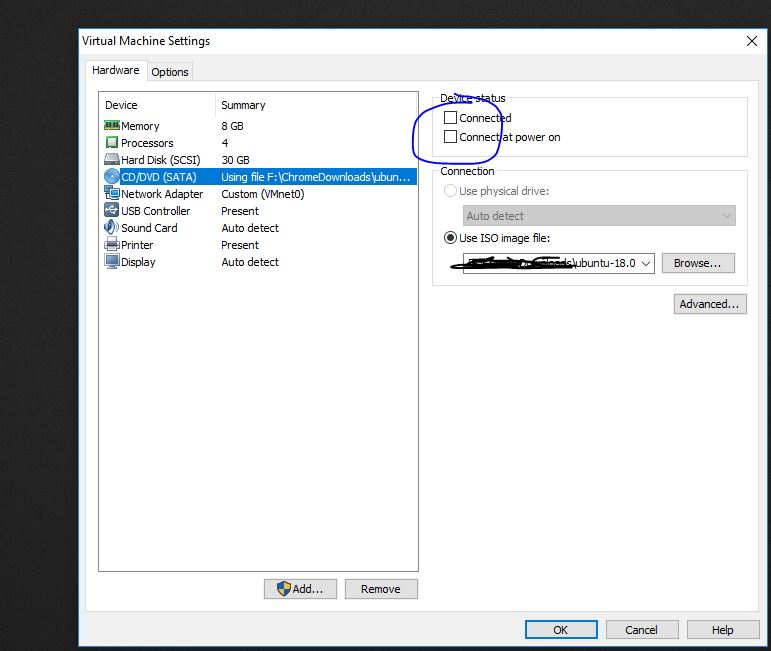
Well, I just uncheck to connect automatically,from VM settings, then I switch from ‘Use pshysical drive’ to ISO path. after reboot I didn’t seen the error
Or, just remove cv/dvd drive from the serting of the machine
Related Posts:
- Should I clean the “compress your OS drive” from disk cleanup on window 10?
- Windows Activator .bat Text
- Windows Activation Batch (.cmd File
- How To Activate Windows 10
- Why Local Users and Groups is missing in Computer Management on Windows 10 Home?
- Bridged networking not working in Virtualbox under Windows 10
- Hyper-V: Create shared folder between host and guest with internal network
- Calling dir in cmd prints out: “Volume in drive C has no label.”
- How to install OpenSSL in windows 10?
- how to get program files x86 env variable?
- Difference between masm32 and masm?
- PowerShell says “execution of scripts is disabled on this system.”
- A fatal error occurred while creating a TLS client credential. The internal error state is 10013
- What does “@” mean in Windows batch scripts
- What are good grep tools for Windows? [closed]
- “Javac” doesn’t work correctly on Windows 10
- How to list files in windows using command prompt (cmd). I’ve tried using ‘ ls ‘ as in Linux but it shows an error?
- Can’t connect to MySQL server on ‘localhost’ (10061) after Installation
- Setting Windows PowerShell environment variables
- How to run a PowerShell script
- Python 3.2 Unable to import urllib2 (ImportError: No module named urllib2)
- How to solve “The directory is not empty” error when running rmdir command in a batch script?
- “X does not name a type” error in C++
- Python 3.2 Unable to import urllib2 (ImportError: No module named urllib2)
- SBOX_FATAL_MEMORY_EXCEEDED error shown when Chromedriver turned 1800-1900 pages using Selenium
- ‘npm’ is not recognized as internal or external command, operable program or batch file
- What languages are Windows, Mac OS X and Linux written in?
- The operator or administrator has refused the request task scheduler
- How to run a makefile in Windows?
- How to compile LEX/YACC files on Windows?
- How to exit Python script in Command Prompt?
- Python command not working in command prompt
- Verify return code: 20 when testing OpenSSL
- Command line for looking at specific port
- How to uninstall a Windows Service when there is no executable for it left on the system?
- ‘npm’ is not recognized as internal or external command, operable program or batch file
- MSHTML DLL on Windows 10
- MSHTML DLL on Windows 10
- how to edit or see the source code for dll files
- What is the difference between Cygwin and MinGW?
- UnicodeDecodeError: ‘charmap’ codec can’t decode byte X in position Y: character maps to
- Xampp MySQL not starting – “Attempting to start MySQL service…”
- Python 3.2 Unable to import urllib2 (ImportError: No module named urllib2)
- Can’t start hostednetwork
- Wix RemoveFile and RemoveFolder for removing leftovers
- Do I need to include #!/usr/bin/perl line in Perl script on Windows?
- -bash: fork: Cannot allocate memory
- OpenSSL: PEM routines:PEM_read_bio:no start line:pem_lib.c:703:Expecting: TRUSTED CERTIFICATE
- How to split file in windows just like linux
- exec: “gcc”: executable file not found in %PATH% when trying go build
- What is Windows Fabric and how to host services in it?
- Anaconda Installed but Cannot Launch Navigator
- npm ERR! No git binary found in $PATH
- com.android.builder.testing.api.DeviceException: No connected devices
- Python not working in the command line of git bash
- How to run PowerShell in CMD
- “Javac” doesn’t work correctly on Windows 10
- How to open an elevated cmd using command line for Windows?
- SVN admin management GUI tool
- Setting up a cron job in Windows
- cat not recognised as an internal or external command
- While loop in batch
- Error occurred during initialization of VM (java/lang/NoClassDefFoundError: java/lang/Object)
- Starting ssh-agent on Windows 10 fails: “unable to start ssh-agent service, error :1058”
- How to send a simple email from a Windows batch file?
- How can I run a program from a batch file without leaving the console open after the program starts?
- What exactly is the scope of Access Violation ‘0xc0000005’?
- How can I do GUI programming in C?
- What does /p mean in set /p?
- How do I get the current username in Windows PowerShell?
- Can’t start hostednetwork
- OS x El capitan 10.11 – Virtualbox – Missing Bluetooth Controller Transport
- batch file from scheduled task returns code 2147942401
- How to split large text file in windows?
- CALL command vs. START with /WAIT option
- BAT file to map to network drive without running as admin
- mysql community server vs mysql installer
- Aliases in Windows command prompt
- What is a Windows Handle?
- Difference between $? and $LastExitCode in PowerShell
- How to completely uninstall python 2.7.13 on Ubuntu 16.04
- How to use/install GNU binutils (objdump)
- How to solve “The specified service has been marked for deletion” error
- How to find the default browser via the registry on Windows 10
- How do I restart a service on a remote machine in Windows?
- How to disable Windows Update Medic Service?
- The requested operation cannot be performed on a file with a user-mapped section open
- “NODE_ENV” is not recognized as an internal or external command, operable command or batch file
- How to set commands output as a variable in a batch file
- HyperV is not available on Home editions
- Batch command for ImageMagick to convert all files in a directory and sub-directories on windows
- Unable to start MySQL server
- Dependency Walker: missing dlls
- How do I execute a *.dll file
- Desktop: The system cannot find the specified path
- How to enable Bash in Windows 10 developer preview?
- Best practice for exiting batch file?
- how to empty recyclebin through command prompt?
- You require permission from “Myself” to delete folder – how to fix
- Can you run Docker natively on the new Windows 10 (Ubuntu) bash userspace?
