I want to create a monopoly board like
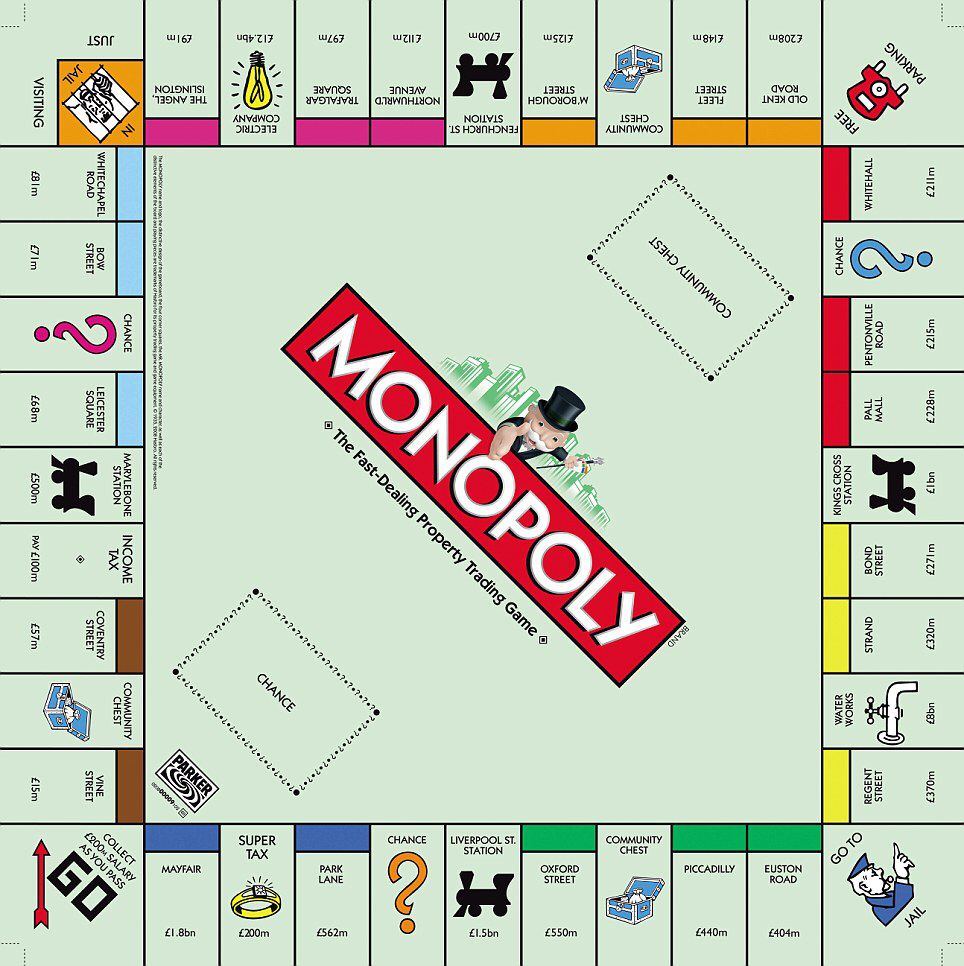
. There are following features in the board
- The corner are square shaped and bigger than other boxes
- The text of each row is facing a specfic angle.
My basic html structure is below
- Board
- Row 1
- Tile 1
- Tile 2 …
- Row 1
I am successful in creating the basic structure using grid-template-areas. The problem I am facing is that I can’t rotate the tiles of each row according to the need.
I have created a basic snippet which have only 3 tiles per row. The first row is facing right angle all other rows are at wrong angle. 90deg for second row. 180deg for third row. and 270deg for fourth row.
I have tried using writing-mode and transform:rotate() but it doesn’t work or maybe I am using it wrong way. Please help me to find the correct way. I will be really thankful
*{
box-sizing: border-box;
}
#board {
display: grid;
/*first and last row and column are bigger than others*/
grid-template-columns: 100px repeat(2, 70px) 100px;
grid-template-rows: 100px repeat(2, 70px) 100px;
/*a, b, c, d are 4 rows and o is center*/
grid-template-areas:
"c c c d"
"b o o d"
"b o o d"
"b a a a";
}
#center {
grid-area: o;
}
.row {
display: flex;
}
.tile {
display: flex;
flex-direction: column;
border: 1px solid;
height: 100%;
width: 100%;
}
.tile-color {
flex: 3;
background: red;
border: 1px solid;
}
.tile-name {
flex: 6;
}
.tile-price {
flex: 3;
}
/*Flex directions are used to give the tiles correct order*/
#row-0 {
grid-area: a;
flex-direction: row-reverse;
}
#row-1 {
grid-area: b;
flex-direction: column-reverse;
}
#row-2 {
grid-area: c;
flex-direction: row;
}
#row-3 {
grid-area: d;
flex-direction: column;
}
/*To make the corner tiles bigger and square*/
.row > .tile:nth-child(1){
flex: 0 0 100px;
}
<div id="board">
<div id="center"></div>
<!--Row 1-->
<div class="row" id="row-0">
<div class="tile">
<div class="tile-name">Go</div>
</div>
<div class="tile">
<div class="tile-color"></div>
<div class="tile-name">Tile 1</div>
<div class="tile-price">Price 1</div>
</div>
<div class="tile">
<div class="tile-color"></div>
<div class="tile-name">Tile 2</div>
<div class="tile-price">Price 2</div>
</div>
</div>
<!--Row 2-->
<div class="row" id="row-1">
<div class="tile">
<div class="tile-name">Just visiting</div>
</div>
<div class="tile">
<div class="tile-color"></div>
<div class="tile-name">Tile 3</div>
<div class="tile-price">Price 3</div>
</div>
<div class="tile">
<div class="tile-color"></div>
<div class="tile-name">Tile 4</div>
<div class="tile-price">Price 4</div>
</div>
</div>
<!--Row 3-->
<div class="row" id="row-2">
<div class="tile">
<div class="tile-name">Free Parking</div>
</div>
<div class="tile">
<div class="tile-color"></div>
<div class="tile-name">Tile 4</div>
<div class="tile-price">Price 4</div>
</div>
<div class="tile">
<div class="tile-color"></div>
<div class="tile-name">Tile 5</div>
<div class="tile-price">Price 5</div>
</div>
</div>
<!--Row 4-->
<div class="row" id="row-3">
<div class="tile">
<div class="tile-name">Jail</div>
</div>
<div class="tile">
<div class="tile-color"></div>
<div class="tile-name">Tile 6</div>
<div class="tile-price">Price 6</div>
</div>
<div class="tile">
<div class="tile-color"></div>
<div class="tile-name">Tile 7</div>
<div class="tile-price">Price 7</div>
</div>
</div>
</div>
