This is Web GUI of a GitHub repository:
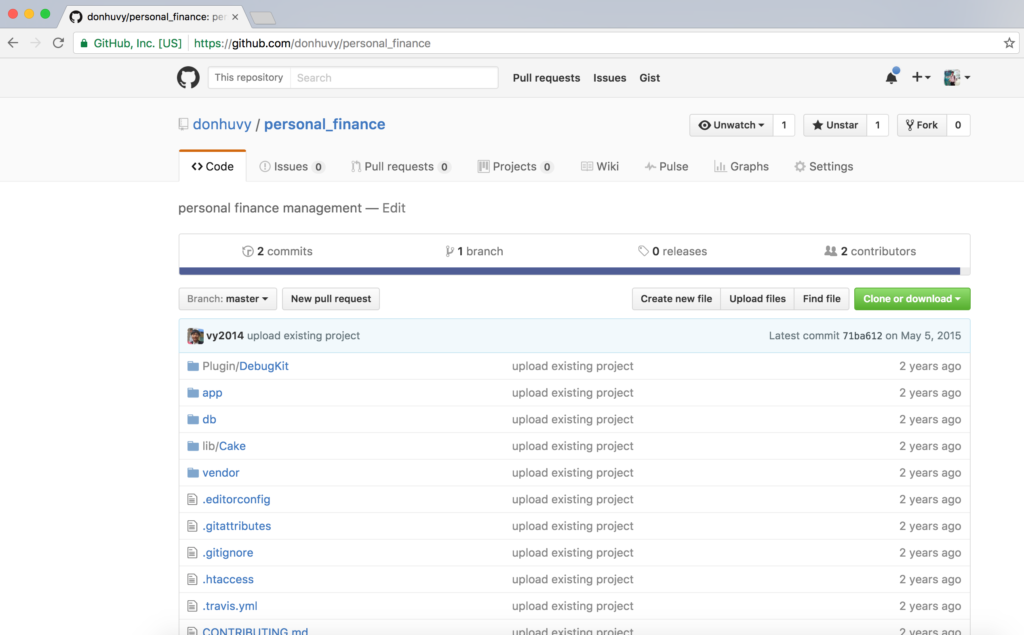
Drag and drop your folder to the above area. When you upload too much folder/files, GitHub will notice you:
Yowza, that’s a lot of files. Try again with fewer than 100 files.
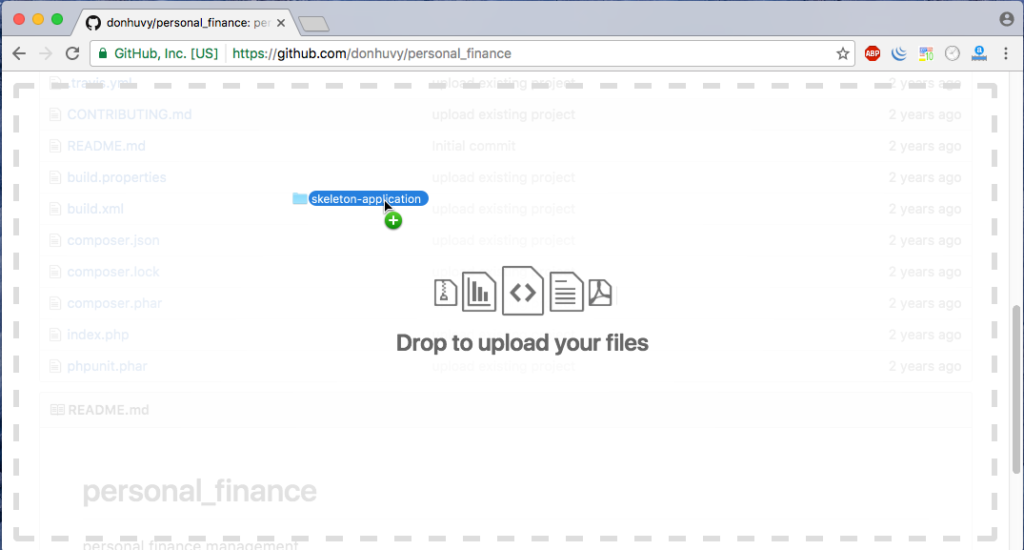
and add commit message
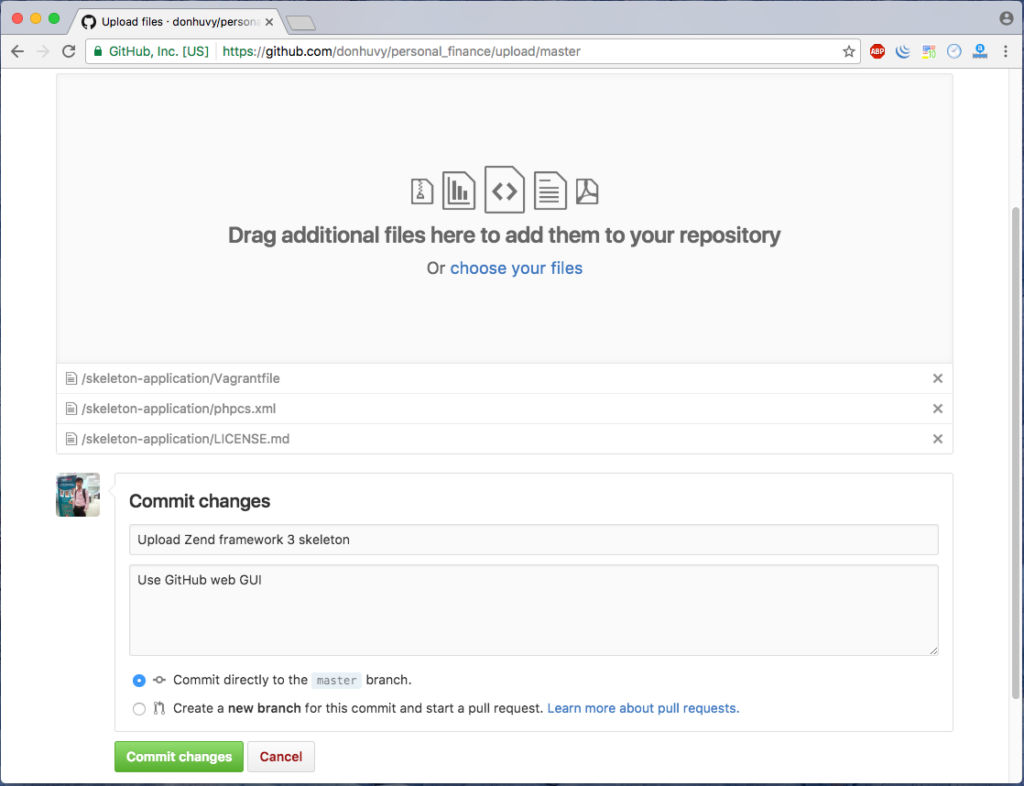
And press button Commit changes is the last step.
Related Posts:
- git error: failed to push some refs to remote
- GitHub – error: failed to push some refs to ‘[email protected]:myrepo.git’
- Git error: “Please make sure you have the correct access rights and the repository exists”
- How to draw checkbox or tick mark in GitHub Markdown table?
- Untrack files from git temporarily
- Is it safe to download code from GitHub?
- How to draw checkbox or tick mark in GitHub Markdown table?
- Git, fatal: The remote end hung up unexpectedly
- Git – remote: Repository not found
- Pushing to Git returning Error Code 403 fatal: HTTP request failed
- Git master branch has no upstream branch
- Superscript in markdown (Github flavored)?
- How to fix HTTP 404 on Github Pages?
- How can I determine the URL that a local Git repository was originally cloned from?
- “Cannot publish, unborn head” error message
- How can I give access to a private GitHub repository?
- How to pull from one remote branch to another branch in git?
- Trying to git pull with error: cannot open .git/FETCH_HEAD: Permission denied
- How to git add a whole folder
- How do I create a folder in a GitHub repository?
- What does ‘git remote add upstream’ help achieve?
- What do raw.githubusercontent.com URLs represent?
- git status (nothing to commit, working directory clean), however with changes commited
- Superscript in markdown (Github flavored)?
- How can I rollback a git repository to a specific commit?
- “Key is invalid” message on GitHub
- How to remove a directory from git repository?
- gpg failed to sign the data fatal: failed to write commit object
- Git pull origin
overwrites master? - Git merge with force overwrite
- Github “Updates were rejected because the remote contains work that you do not have locally.”
- Git Push ERROR: Repository not found
- How to add images to README.md on GitHub?
- Why does Git tell me “No such remote ‘origin'” when I try to push to origin?
- git returns http error 407 from proxy after CONNECT
- Where can I find the GitHub ID in my account?
- how to un fork the github repository?
- Git pull till a particular commit
- Does Git Add have a verbose switch
- Why does Git say my master branch is “already up to date” even though it is not?
- Git Clone – Repository not found
- git SSL certificate- Invalid certificate chain while accessing
- Git push existing repo to a new and different remote repo server?
- How to install Git for Cygwin?
- ‘ssh’ is not recognized as an internal or external command
- Can you get the number of lines of code from a GitHub repository?
- Importing a GitHub project into Eclipse
- How to show math equations in general github’s markdown(not github’s blog)
- Issue with SourceTree while cloning a GitHub repository
- What is .gitignore exactly?
- How do I run and compile this github project on my pc?
- GitHub .md files to WordPress pages
- WordPress Premium Plugin (3rd Party Github User)
- How to handle a GitHub webhook POST request?
- Why doesn’t the “Press This” bookmarklet work on GitHub?
- how to embed or share a gits in my blog wordpress?
- How to persist custom posts, custom fields and styles on a Github repository?
- What is the wordpress Git hub Repo master on beta?
- How to host your WordPress theme on github and make my theme updatable for my client
- WordPress GitHub Workflow
- git – remote add origin vs remote set-url origin
- GitHub Error Message – Permission denied (publickey)
- Git : fatal: Could not read from remote repository. Please make sure you have the correct access rights and the repository exists
- fatal: The current branch master has no upstream branch
- Can I share my private GitHub repository by link?
- Meaning of the GitHub message: push declined due to email privacy restrictions
- How to rename a directory/folder on GitHub website?
- Download a single folder or directory from a GitHub repo
- How do I rename a repository on GitHub?
- Git: Installing Git in PATH with GitHub client for Windows
- My new Github page isn’t showing up
- How can I remove a commit on GitHub?
- Unity Collaborate vs GitHub
- SourceTree keeps asking for Github password
- Create a new file in git bash
- How to change the license for a project at Github?
- Git lfs – “this exceeds GitHub’s file size limit of 100.00 MB”
- Github Authentication Failed – … GitHub does not provide shell access
- How to update a branch with master on GitHub
- How do I pull files from remote without overwriting local files?
- Can I arrange repositories into folders on Github?
- Superscript in markdown (Github flavored)?
- How to discard local changes and pull latest from GitHub repository
- Differences between Commit, Commit and Push, Commit and Sync
- How can I delete all Git branches which have been merged?
- Git: Where exactly is the “working directory”?
- Create empty branch on GitHub
- Import existing source code to GitHub
- How-to: push a GitHub repo to the wordpress plugin servers
- Generate pages from markdown files in github automatically
- Custom theme updater – random string in new theme name
- Is it bad practice to install WordPress by cloning from the official GitHub repo?
- Is it a good idea to make WordPress theme repository public?
- GitHub plugins safe to use in my website?
- Can I upload my self hosted WordPress website on GitHub as a project? [closed]
- Git ignore everything except custom theme directory
- Sync Local site and Distant site
- Is it possible to checkout a beta version of WordPress via github?
- how can I create a WP offline environment before releasing the websites? [closed]
- Private plugin updating – GitHub zip file changes the plugin directory (with release or branch name)
