It’s simple and can be done by two command lines:
git checkout sprint git merge origin/master
This will merge the remote master branch to the local sprint branch. So your local sprint branch is up to date like master branch.
If you need to do this on Github.com, then create a PR(Pull Request) and then select two branches(base:sprint and compare:master) and then merge it.
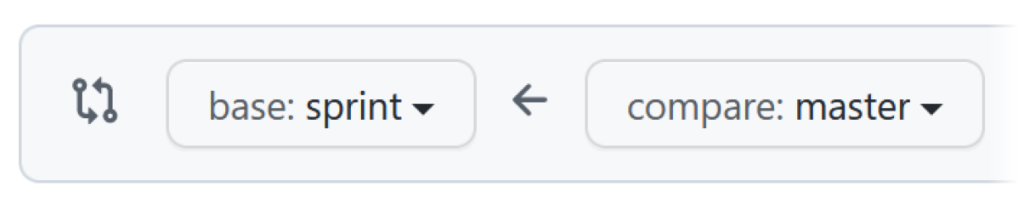
Related Posts:
- How can I switch to another branch in git?
- GitHub: Permission denied (publickey). fatal: Could not read from remote repository
- git – remote add origin vs remote set-url origin
- GitHub Error Message – Permission denied (publickey)
- Updating a local repository with changes from a GitHub repository
- Git push results in “Authentication Failed”
- github changes not staged for commit
- Git : fatal: Could not read from remote repository. Please make sure you have the correct access rights and the repository exists
- Git push results in “Authentication Failed”
- Download single files from GitHub
- How do I pull my project from github?
- Difference between Git and GitHub
- How to solve SSL certificate: self signed certificate when cloning repo from github?
- How to find my GitHub username so that I can be found via the URL?
- github website publish cannot publish unborn HEAD
- fatal: The current branch master has no upstream branch
- Create a tag in a GitHub repository
- Git: Could not resolve host github.com error while cloning remote repository in git
- How to pull a specific branch from Github
- GitHub: invalid username or password
- Trying to git pull with error: cannot open .git/FETCH_HEAD: Permission denied
- How do I update or sync a forked repository on GitHub?
- Can I share my private GitHub repository by link?
- There is no tracking information for the current branch
- Git push results in “Authentication Failed”
- Meaning of the GitHub message: push declined due to email privacy restrictions
- How to rename a directory/folder on GitHub website?
- “*** Please tell me who you are.” when using SSH key
- Download a single folder or directory from a GitHub repo
- Pull request vs Merge request
- Clone A Private Repository (Github)
- How do I rename a repository on GitHub?
- error: cannot lock ref.. ‘refs/tags’ exists; cannot create ‘refs/tags/
- Git: Installing Git in PATH with GitHub client for Windows
- ! [rejected] master -> master (fetch first)
- How to git add a whole folder
- My new Github page isn’t showing up
- How can I remove a commit on GitHub?
- Unity Collaborate vs GitHub
- “fatal: HttpRequestException encountered.” Error with GitHub/Bitbucket Repositories due to dropping TLS-1.0 support
- SourceTree keeps asking for Github password
- How do I set up Eclipse/EGit with GitHub?
- Repository size limits for GitHub.com
- How to change the license for a project at Github?
- Why I always Got Error “Push to origin/master was rejected”?
- Git lfs – “this exceeds GitHub’s file size limit of 100.00 MB”
- Github Windows ‘Failed to sync this branch’
- fatal: could not read Username for ‘https://github.com’: No such file or directory
- Github Authentication Failed – … GitHub does not provide shell access
- How do I pull files from remote without overwriting local files?
- Git keeps prompting me for a password
- git push origin master does not work
- Can I arrange repositories into folders on Github?
- Delete forked repo from GitHub
- Found a swap file by the name
- How to discard local changes and pull latest from GitHub repository
- Could not create work tree dir ‘example.com’.: Permission denied
- Differences between Commit, Commit and Push, Commit and Sync
- How can I delete all Git branches which have been merged?
- key_load_public: invalid format
- Git push hangs when pushing to Github?
- Git: Where exactly is the “working directory”?
- Create empty branch on GitHub
- Import existing source code to GitHub
- Git push requires username and password
- GIT and Development URL’s point to production
- Pull latest stable release via git [closed]
- Is it possible to checkout a beta version of WordPress via github?
- how can I create a WP offline environment before releasing the websites? [closed]
- What does ‘git blame’ do?
- What is Git pruning?
- Reset local repository branch to be just like remote repository HEAD
- How do I push a new local branch to a remote Git repository and track it too?
- LF will be replaced by CRLF in git – What is that and is it important? [duplicate]
- Git error: “Please make sure you have the correct access rights and the repository exists”
- Git – remote: Repository not found
- How do I revert all local changes in Git managed project to previous state?
- How to compare files from two different branches
- Git reset single file in feature branch to be the same as in master
- What is difference between ‘git reset –hard HEAD~1’ and ‘git reset –soft HEAD~1’?
- Git – Undo pushed commits
- How to remove the shallow clone warning from HomeBrew
- Git Giving “fetch first” error when trying to push
- Files not updating using ‘git pull’
- git checkout tag, git pull fails in branch
- How can I copy the content of a branch to a new local branch?
- Git: “please tell me who you are” error
- How to commit changes to another pre-existent branch
- Git pull till a particular commit
- Push local Git repo to new remote including all branches and tags
- Git merge without auto commit
- How to get Git to clone into current directory
- How do you merge two Git repositories?
- Staging Deleted files
- gerrit – git (pull vs checkout vs cherrypick) which is for what?
- GIT_DISCOVERY_ACROSS_FILESYSTEM not set
- What is .gitignore exactly?
- I use SourceTree with Git but need to work with SVN repistory, what options do I have?
- How to use one git (github) repository for version control for multiple themes
- Theme/Plugin/Widget Data and Staging/Production Servers
