I think you can try creating a custom Build System. Tools –> Build System –> New Build System… This is a simple build script for the C programming language:
{
"cmd" : ["gcc", "$file", "-o", "$file_base_name"],
"cmd" : ["$file_base_name"],
"selector" : "source.c",
"shell" : true,
"working_dir" : "$file_path"
}
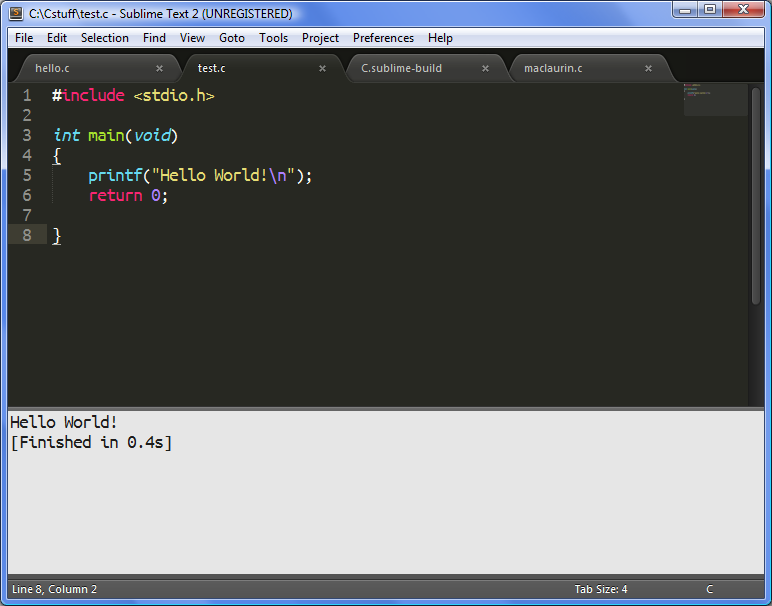
CTRL + b it will compile your code and run your executable file. A few syntaxes and options that you can use: http://sublimetext.info/docs/en/reference/build_systems.html There are definitely many more other options that you can declare in the build system. A very useful one is file_regex.Related Posts:
- Use Notepad++ as HEX-Editor
- Use Notepad++ as HEX-Editor
- Cannot read property ‘push’ of undefined when combining arrays
- omparing the contents of two files in Sublime Text
- Uninstall, Activate, Deactivate a plugin: typical features & how-to
- Upgrade 4.5.2 to 4.5.3 deleting row in wp_options table
- Between functions.php (theme), widgets, and plugins, which is loaded first?
- How do you debug plugins?
- How can I make default jquery version of WordPress “async”?
- How to add plugins to wordpress theme?
- Plugin or advice on how to parse XML in real-time?
- Importing Tweets with certain hashtags into WordPress
- Get php var inside javascript file (making plugin)
- Using Vagrant for customizable WordPress Multi-sites [closed]
- How to update WordPress plugin readme.txt description page without triggering a plugin update?
- How do I check if my $wpdb->insert() was successful?
- Is there a global action for when a plugin is uninstalled?
- publish_post hook isn’t working for scheduled posts
- Creating a theme option page?
- Pages with 2 Columns
- Add post thumbnail from external image with plugin
- Google Maps and Yandex Maps doesn’t work correctly
- How do I get slug of all active plugins programmatically?
- Action on post publish
- How to download old versions of plugins? [closed]
- Only execute jQuery function(on document ready) on the page has shortcode from plugin [duplicate]
- unzip a folder on specific location and delete the zip file
- Check if User exists in WordPress Multisite
- WooCommerce Variable Product Price – Where is “From” text generated from?
- WooCommerce – results per page not working after page reload
- Advice and plugins against Malware [closed]
- WordPress author details plugin/widget
- Can a plugin deactivate and delete itself once installed and activated?
- Removing customise fields during plugin uninstallation
- plugin class inheritance. cannot change variable
- Modifying the comments section through a plugin regardless of theme
- How to get specific setting by settings_fields()?
- Filter custom posts based on the user role of author
- Save / Show multi line text in metabox
- Search for categories
- Plugin updates change folder permissions
- how to protect WordPress RSS Feed from “Feed Fetcher”
- Best way to initiate a class in a WP plugin?
- Best place for short bio,image and button [closed]
- Bulk update all posts from plugin settings screen
- Single, unzipped PHP file as plugin?
- Hide certain widgets from specific user roles in admin
- Delay JavaScript files from loading
- How to display checked posts on another page over AJAX? (like comparasion style)
- Custom widget doesn’t save values from dropdown box
- Register Script in Plugin Widget
- jQuery Click event is not fired at all
- Getting error “Warning: mysql_query(): Can’t connect to local MySQL server through socket ‘FILEPATH/cccatalog-plugin.php on line 1656”
- Widget for specific category
- How to call external functions from a PHP script in a WordPress plugin?
- How to hide post from Home page..?
- Generate Own Custom CSS Button with icon
- Unable to install plugins
- Why jquery option is not working when pass value using wp_localize_script?
- Is there any way to inject text onto pages?
- WordPress as heavily personalized content management portal, and somewhat like dropbox [closed]
- “switchEditors is not defined” with wp_editor() in jQuery UI tabs
- Plugin that lets visitors Like a post (not facebook) and stores likes in custom meta?
- How to get Recent Post From Each Category with Thumbnail?
- Error Using Audio plugin
- Multisite Change from domain.com to sub.newdomain.com
- “Welcome to WordPress” Plugin Required Error
- How to list datas from database in a topic?
- Profiling the initial PHP file, anyone, that get like 10 seconds to load
- How use wp_insert_post and add og:custom tags?
- Remove Keywords From Webpage But Still Use for SEO
- Troubleshooting Admin_Notice
- Images are broken in Wysiwyg Editor – ACF backend
- Adding Custom Endpoint in WordPress Rest API
- My WordPress activation hook isn’t working
- How to allow URL with filename & extension in wordpress?
- Plugin will not write background color to site
- how to show the tables of my plugin in the export tab of WordPress?
- load plugin in code snippet
- CF7 Custom Recipient – Changing the text
- When the user entered an unauthorized url redirect to login page
- Add Cancel Button to a Custom Meta Box
- Customizer preview URL not updating when settings reset to default
- Products aren’t detected if CSV importer are used
- how to create database to use it in wordpress website?
- WordPress Feedback popup with date saved into table
- Plugin option for input box validation
- Exclude specifed files from plugin editor
- Filter for modifying image on upload
- Include paths and functions for external scripts
- Postal address auto-complete on profile page
- WordPress Related Plugin – Adding an image
- Show whether a post is plus or minus with Wp-Postratings
- Add A Button to WooCommerce Product Page
- adding a css file to my plugin
- WordPress Plugin to Show a Website in Different Language? [closed]
- Strict Standards: Non-static method in sidebar generator
- Check if plugin is being disabled
- add_image_size is not generatin images of correct dimensions
- How can I delete the options from DB when the plugin is deleted?
