(Note: this answer is based on a short blog post about einsum I wrote a while ago.)
What does einsum do?
Imagine that we have two multi-dimensional arrays, A and B. Now let’s suppose we want to…
- multiply
AwithBin a particular way to create new array of products; and then maybe - sum this new array along particular axes; and then maybe
- transpose the axes of the new array in a particular order.
There’s a good chance that einsum will help us do this faster and more memory-efficiently than combinations of the NumPy functions like multiply, sum and transpose will allow.
How does einsum work?
Here’s a simple (but not completely trivial) example. Take the following two arrays:
A = np.array([0, 1, 2])
B = np.array([[ 0, 1, 2, 3],
[ 4, 5, 6, 7],
[ 8, 9, 10, 11]])
We will multiply A and B element-wise and then sum along the rows of the new array. In “normal” NumPy we’d write:
>>> (A[:, np.newaxis] * B).sum(axis=1) array([ 0, 22, 76])
So here, the indexing operation on A lines up the first axes of the two arrays so that the multiplication can be broadcast. The rows of the array of products are then summed to return the answer.
Now if we wanted to use einsum instead, we could write:
>>> np.einsum('i,ij->i', A, B)
array([ 0, 22, 76])
The signature string 'i,ij->i' is the key here and needs a little bit of explaining. You can think of it in two halves. On the left-hand side (left of the ->) we’ve labelled the two input arrays. To the right of ->, we’ve labelled the array we want to end up with.
Here is what happens next:
Ahas one axis; we’ve labelled iti. AndBhas two axes; we’ve labelled axis 0 asiand axis 1 asj.- By repeating the label
iin both input arrays, we are tellingeinsumthat these two axes should be multiplied together. In other words, we’re multiplying arrayAwith each column of arrayB, just likeA[:, np.newaxis] * Bdoes. - Notice that
jdoes not appear as a label in our desired output; we’ve just usedi(we want to end up with a 1D array). By omitting the label, we’re tellingeinsumto sum along this axis. In other words, we’re summing the rows of the products, just like.sum(axis=1)does.
That’s basically all you need to know to use einsum. It helps to play about a little; if we leave both labels in the output, 'i,ij->ij', we get back a 2D array of products (same as A[:, np.newaxis] * B). If we say no output labels, 'i,ij->, we get back a single number (same as doing (A[:, np.newaxis] * B).sum()).
The great thing about einsum however, is that it does not build a temporary array of products first; it just sums the products as it goes. This can lead to big savings in memory use.
A slightly bigger example
To explain the dot product, here are two new arrays:
A = array([[1, 1, 1],
[2, 2, 2],
[5, 5, 5]])
B = array([[0, 1, 0],
[1, 1, 0],
[1, 1, 1]])
We will compute the dot product using np.einsum('ij,jk->ik', A, B). Here’s a picture showing the labelling of the A and B and the output array that we get from the function:
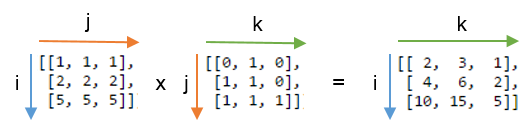
You can see that label j is repeated – this means we’re multiplying the rows of A with the columns of B. Furthermore, the label j is not included in the output – we’re summing these products. Labels i and k are kept for the output, so we get back a 2D array.
It might be even clearer to compare this result with the array where the label j is not summed. Below, on the left you can see the 3D array that results from writing np.einsum('ij,jk->ijk', A, B) (i.e. we’ve kept label j):
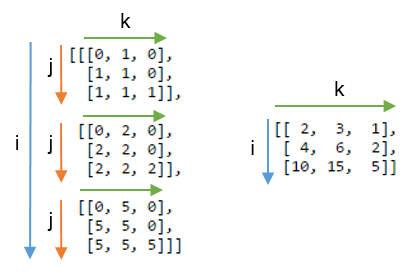
Summing axis j gives the expected dot product, shown on the right.
Some exercises
To get more of a feel for einsum, it can be useful to implement familiar NumPy array operations using the subscript notation. Anything that involves combinations of multiplying and summing axes can be written using einsum.
Let A and B be two 1D arrays with the same length. For example, A = np.arange(10) and B = np.arange(5, 15).
- The sum of
Acan be written:np.einsum('i->', A) - Element-wise multiplication,
A * B, can be written:np.einsum('i,i->i', A, B) - The inner product or dot product,
np.inner(A, B)ornp.dot(A, B), can be written:np.einsum('i,i->', A, B) # or just use 'i,i' - The outer product,
np.outer(A, B), can be written:np.einsum('i,j->ij', A, B)
For 2D arrays, C and D, provided that the axes are compatible lengths (both the same length or one of them of has length 1), here are a few examples:
- The trace of
C(sum of main diagonal),np.trace(C), can be written:np.einsum('ii', C) - Element-wise multiplication of
Cand the transpose ofD,C * D.T, can be written:np.einsum('ij,ji->ij', C, D) - Multiplying each element of
Cby the arrayD(to make a 4D array),C[:, :, None, None] * D, can be written:np.einsum('ij,kl->ijkl', C, D)
