Generally
Your pkl file is, in fact, a serialized pickle file, which means it has been dumped using Python’s pickle module.
To un-pickle the data you can:
import pickle
with open('serialized.pkl', 'rb') as f:
data = pickle.load(f)
For the MNIST data set
Note gzip is only needed if the file is compressed:
import gzip
import pickle
with gzip.open('mnist.pkl.gz', 'rb') as f:
train_set, valid_set, test_set = pickle.load(f)
Where each set can be further divided (i.e. for the training set):
train_x, train_y = train_set
Those would be the inputs (digits) and outputs (labels) of your sets.
If you want to display the digits:
import matplotlib.cm as cm import matplotlib.pyplot as plt plt.imshow(train_x[0].reshape((28, 28)), cmap=cm.Greys_r) plt.show()
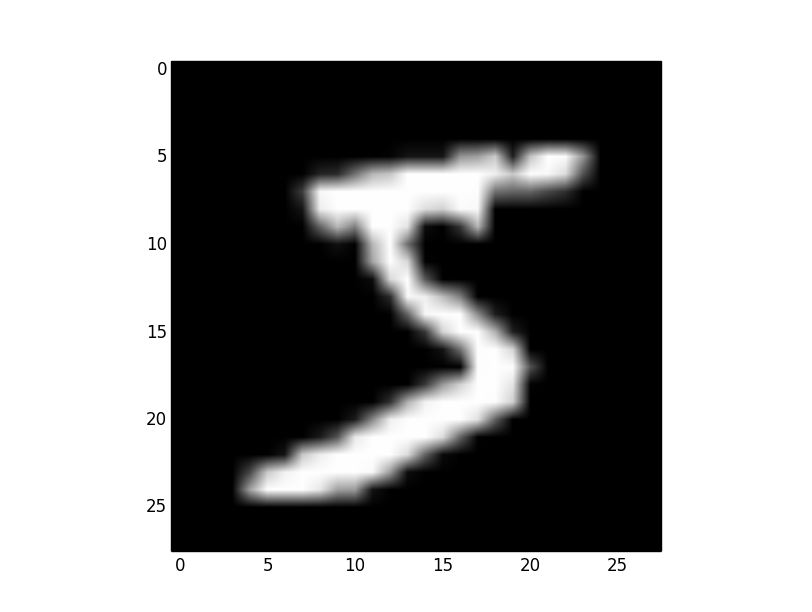
The other alternative would be to look at the original data:
http://yann.lecun.com/exdb/mnist/
But that will be harder, as you’ll need to create a program to read the binary data in those files. So I recommend you to use Python, and load the data with pickle. As you’ve seen, it’s very easy. 😉
