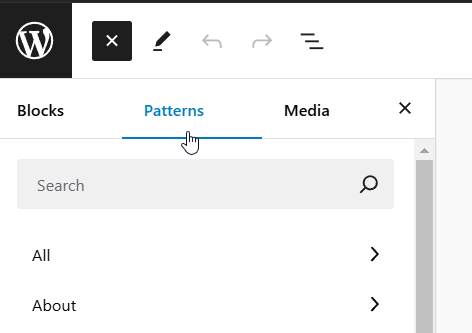When we’re editing a post, the post editor is used to define the post’s content (and associated meta data).
Meanwhile, the Block Templates within the Site Editor as you have accessed via Appearance > Editor > Templates define how the site and content is laid out and rendered.
Admittedly none of the terminology terribly intuitive, but the placeholder copy for the Content block does make an effort to try to clear things up:
This is the Content block, it will display all the blocks in any single post or page.
Your post is likely using your template – if you publish or preview the post, you should see it reflected in the layout – but the post
editor does not display any part of the Single Post site template, because the template is not a part of the post’s content. Instead it is a part of the site, and serves to integrate the post’s content into the site’s design.
When rendered, the template’s Post Title block will display the post’s title. If you add a featured image to a post via the sidebar in the post editor, it will be displayed where the Featured Image block is within the template. And all the blocks assembled within the post editor to define it’s content will be displayed where the Content block is in the template.
I think you may be looking for Block Patterns, which act as blueprints for preconfigured layouts of blocks, and are generally intended to be modified per use-case once inserted into something. They can similarly be edited via Appearance > Editor > Patterns (if your theme supports them), and added to a post via the Block Inserter at the top left of the editor:
There are mechanisms to force a post type to use one or one of a selection of patterns, and even to lock them such that the pattern’s layout cannot be modified. But to the best of my knowledge, these are currently only accessible in extension code – there is not an inbuilt UI to manage these things.