You can change this in preferences:
- From Oracle SQL Developer’s menu go to: Tools > Preferences.
- From the Preferences dialog, select Database > NLS from the left panel.
- From the list of NLS parameters, enter
DD-MON-RR HH24:MI:SSinto the Date Format field. - Save and close the dialog, done!
Here is a screenshot:
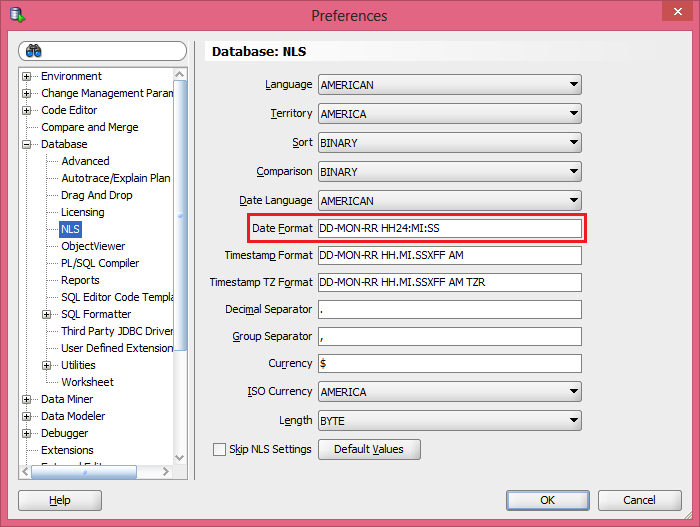
Related Posts:
- Oracle “SQL Error: Missing IN or OUT parameter at index:: 1”
- sqldeveloper error : no ocijdbc11 in java.library.path on windows 7
- Oracle SQL Developer: Failure – Test failed: The Network Adapter could not establish the connection?
- SQL error “ORA-01722: invalid number”
- ORA-12514 TNS:listener does not currently know of service requested in connect descriptor
- QL Error: ORA-00933: SQL command not properly ended
- ORA-01017 Invalid Username/Password when connecting to 11g database from 9i client
- ORA-28040: No matching authentication protocol exception
- SQL Error: ORA-00942 table or view does not exist
- ORA-00984: column not allowed here [duplicate]
- ORA-00054: resource busy and acquire with NOWAIT specified or timeout expired
- How to resolve ORA 00936 Missing Expression Error?
- SQL not a single-group group function
- PLS-00201 – identifier must be declared
- issue ORA-00001: unique constraint violated coming in INSERT/UPDATE
- ORA-30926: unable to get a stable set of rows in the source tables
- PLS-00103: Encountered the symbol “CREATE”
- Oracle client ORA-12541: TNS:no listener
- SQL error “ORA-01722: invalid number”
- ORA-01034: ORACLE not available ORA-27101: shared memory realm does not exist
- No more data to read from socket error
- ORA-12899: value too large for column
- Oracle startup not possible – ORA-00845: MEMORY_TARGET not supported on this system – but memory size seems to be fine
- Oracle date format picture ends before converting entire input string
- SQLPLUS error:ORA-12504: TNS:listener was not given the SERVICE_NAME in CONNECT_DATA
- SQL Error: ORA-00913: too many values
- UTL_FILE.FOPEN() procedure not accepting path for directory?
- ORA-01653: unable to extend table by in tablespace ORA-06512
- SQL Error: ORA-01861: literal does not match format string 01861
- ORA-28001: The password has expired
- ORA-01461: can bind a LONG value only for insert into a LONG column-Occurs when querying
- ORA-12505, TNS:listener does not currently know of SID given in connect descriptor
- ORA-01747: invalid user.table.column, table.column, or column specification
- SQL Queries “00904. 00000 – “%s: invalid identifier”
- How to display databases in Oracle 11g using SQL*Plus
- grant select on view
- Hibernate dialect for Oracle Database 11g?
- Query to display all tablespaces in a database and datafiles
- ‘NOT LIKE’ in an SQL query
- ORA-20002: YOU ARE NOT ALLOWED TO CHANGE THE PASSWORD FOR CRITICAL SCHEMAS
- How to copy files into a virtual box oracle box
- How do I view the Explain Plan in Oracle Sql developer?
- Find out the history of SQL queries
- ORA-00904: invalid identifier
- how to fix oracle ORA-01722 invalid number error
- ORA-00979 not a group by expression
- ORA-00907: missing right parenthesis
- error: ORA-65096: invalid common user or role name in oracle
- ORA-12154 could not resolve the connect identifier specified
- How to implement one-to-one, one-to-many and many-to-many relationships while designing tables?
- ORA-01843 not a valid month- Comparing Dates
- ORA-00918: column ambiguously defined in SELECT *
- Error ORA-00054 resource busy and acquire with NOWAIT specified or timeout expired in oracle11g
- Oracle error : ORA-00905: Missing keyword
- What does SQL Select symbol || mean?
- How do I limit the number of rows returned by an Oracle query after ordering?
- Oracle SELECT TOP 10 records
- Can a foreign key be NULL and/or duplicate?
- How to Select Top 100 rows in Oracle?
- ORA-12560: TNS:protocol adaptor error
- What does the following Oracle error mean: invalid column index
- ORA-00972 identifier is too long alias column name
- ORA-01830: date format picture ends before converting entire input string / Select sum where date query
- What does the following Oracle error mean: invalid column index
- Oracle Apex column link from LOV values
- PLS-00103: Encountered the symbol when expecting one of the following:
- What’s the difference between RANK() and DENSE_RANK() functions in oracle?
- ORA-00918: column ambiguously defined in SELECT *
- ORA-00918: column ambiguously defined in SELECT *
- How to resolve ORA-011033: ORACLE initialization or shutdown in progress
- Oracle – ORA-01489: result of string concatenation is too long [duplicate]
- ORA-29913: error in executing ODCIEXTTABLEOPEN callout when inserting csv into oracle
- ORA-01861: literal does not match format string
- Is there a combination of “LIKE” and “IN” in SQL?
- What is it exactly a BLOB in a DBMS context
- SQLRecoverableException: I/O Exception: Connection reset
- “ORA-01438: value larger than specified precision allowed for this column” when inserting 3
- How do you create a temporary table in an Oracle database?
- Oracle “Partition By” Keyword
- How to insert date values into table
- Oracle SQL: Update a table with data from another table
- PCI\VEN_10EC&DEV_522A&SUBSYS_837D103C&REV_01
- Oracle SQL query for Date format
- How to execute an oracle stored procedure?
- What is the Oracle equivalent of SQL Server’s IsNull() function?
- How SID is different from Service name in Oracle tnsnames.ora
- SQL selecting rows by most recent date with two unique columns
- ORA-06502: PL/SQL: numeric or value error: character string buffer too small
- Comparing Dates in Oracle SQL
- Convert timestamp to date in Oracle SQL
- How do I reset a sequence in Oracle?
- Update statement with inner join on Oracle
- MySQL equivalent of DECODE function in Oracle
- How do I use CREATE OR REPLACE?
- Oracle: If Table Exists
- DATEDIFF function in Oracle
- How to create id with AUTO_INCREMENT on Oracle?
- LEFT function in Oracle
- What is the difference between Views and Materialized Views in Oracle?
- ORA-01779: cannot modify a column which maps to a non key-preserved table
