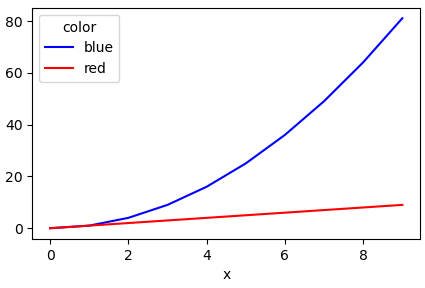Another simple way is to use the pandas.DataFrame.pivot function to format the data.
Use pandas.DataFrame.plot to plot. Providing the colors in the 'color' column exist in matplotlib: List of named colors, they can be passed to the color parameter.
# sample data df = pd.DataFrame([['red', 0, 0], ['red', 1, 1], ['red', 2, 2], ['red', 3, 3], ['red', 4, 4], ['red', 5, 5], ['red', 6, 6], ['red', 7, 7], ['red', 8, 8], ['red', 9, 9], ['blue', 0, 0], ['blue', 1, 1], ['blue', 2, 4], ['blue', 3, 9], ['blue', 4, 16], ['blue', 5, 25], ['blue', 6, 36], ['blue', 7, 49], ['blue', 8, 64], ['blue', 9, 81]], columns=['color', 'x', 'y']) # pivot the data into the correct shape df = df.pivot(index='x', columns='color', values='y') # display(df) color blue red x 0 0 0 1 1 1 2 4 2 3 9 3 4 16 4 5 25 5 6 36 6 7 49 7 8 64 8 9 81 9 # plot the pivoted dataframe; if the column names aren't colors, remove color=df.columns df.plot(color=df.columns, figsize=(5, 3))