I think that the command axis('off') takes care of one of the problems more succinctly than changing each axis and the border separately. It still leaves the white space around the border however. Adding bbox_inches='tight' to the savefig command almost gets you there, you can see in the example below that the white space left is much smaller, but still present.
Note that newer versions of matplotlib may require bbox_inches=0 instead of the string 'tight' (via @episodeyang and @kadrach)
from numpy import random
import matplotlib.pyplot as plt
data = random.random((5,5))
img = plt.imshow(data, interpolation='nearest')
img.set_cmap('hot')
plt.axis('off')
plt.savefig("test.png", bbox_inches='tight')
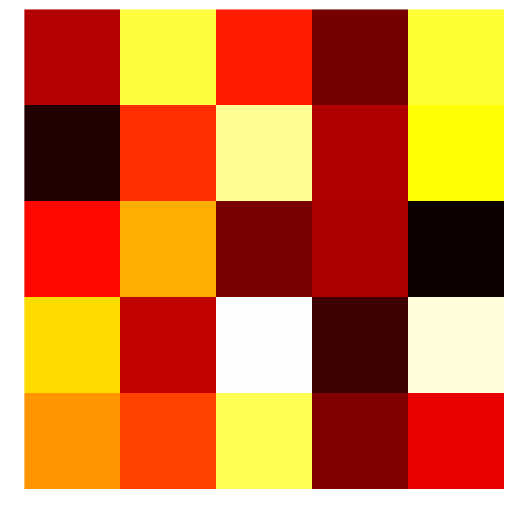
Related Posts:
- ImportError: DLL load failed: The specified module could not be found
- ImportError: DLL load failed: The specified module could not be found
- Purpose of “%matplotlib inline”
- Purpose of “%matplotlib inline”
- TypeError: only size-1 arrays can be converted to Python scalars (matplotlib)
- Showing an image with pylab.imshow()
- How do you change the size of figures drawn with Matplotlib?
- RuntimeWarning: invalid value encountered in divide
- Is “from matplotlib import pyplot as plt” == “import matplotlib.pyplot as plt”?
- ValueError: operands could not be broadcast together with shapes (5,) (30,)
- _tkinter.TclError: no display name and no $DISPLAY environment variable
- ImportError: No module named matplotlib.pyplot
- matplotlib savefig() plots different from show()
- Plotting a 2D heatmap with Matplotlib
- Save plot to image file instead of displaying it using Matplotlib
- No handles with labels found to put in legend
- How to plot a histogram using Matplotlib in Python with a list of data?
- In Matplotlib, what does the argument mean in fig.add_subplot(111)?
- How can I plot a confusion matrix? [duplicate]
- Unable to plot Double Bar, Bar plot using pyplot for ndarray
- matplotlib error – no module named tkinter
- pandas DataFrame “no numeric data to plot” error
- How to change the font size on a matplotlib plot
- Permission denied error by installing matplotlib
- Updating matplotlib in virtualenv with pip
- How do you change the size of figures drawn with Matplotlib?
- How do I set the figure title and axes labels font size in Matplotlib?
- How to customize a scatter matrix to see all titles?
- Is there a list of line styles in matplotlib?
- Add Legend to Seaborn point plot
- Matplotlib automatic legend outside plot
- Changing the “tick frequency” on x or y axis in matplotlib?
- matplotlib error – no module named tkinter
- Plotting multiple different plots in one figure using Seaborn
- Plot pie chart and table of pandas dataframe
- ModuleNotFoundError: No module named ‘matplotlib’
- Change figure size and figure format in matplotlib
- Add Legend to Seaborn point plot
- TypeError: ‘DataFrame’ object is not callable
- Improve subplot size/spacing with many subplots in matplotlib
- How do I plot only a table in Matplotlib?
- Python equivalent to ‘hold on’ in Matlab
- How to add title to subplots in Matplotlib
- Overcome ValueError for empty array
- Using %matplotlib notebook after %matplotlib inline in Jupyter Notebook doesn’t work
- How to change a ‘LinearSegmentedColormap’ to a different distribution of color?
- Display image as grayscale using matplotlib
- Why matplotlib does not plot?
- reducing number of plot ticks
- How to increase plt.title font size?
- How to make a 3D scatter plot in matplotlib
- How to draw vertical lines on a given plot in matplotlib
- Modify the legend of pandas bar plot
- Plot a horizontal line using matplotlib
- Changing the “tick frequency” on x or y axis in matplotlib
- How can I set the aspect ratio in matplotlib?
- Remove xticks in a matplotlib plot?
- How to add title to seaborn boxplot
- python SyntaxError: invalid syntax %matplotlib inline
- How to update a plot in matplotlib?
- How to make a histogram from a list of data
- How do I change the figure size with subplots?
- ValueError: x and y must be the same size
- ValueError: Unknown projection ‘3d’ (once again)
- How to change plot background color?
- raise LinAlgError(“SVD did not converge”) LinAlgError: SVD did not converge in matplotlib pca determination
- TypeError: Invalid dimensions for image data when plotting array with imshow()
- matplotlib does not show my drawings although I call pyplot.show()
- How to save a Seaborn plot into a file
- Plot correlation matrix using pandas
- Scatter plot colorbar – Matplotlib
- matplotlib: how to draw a rectangle on image
- bbox_to_anchor and loc in matplotlib
- Python, Matplotlib, subplot: How to set the axis range?
- How to put the legend out of the plot
- Matplotlib: TypeError: can’t multiply sequence by non-int of type ‘numpy.float64’
- RuntimeError: Invalid DISPLAY variable
- How to plot an array in python?
- When I use matplotlib in jupyter notebook,it always raise ” matplotlib is currently using a non-GUI backend” error?
- Seaborn Lineplot Module Object Has No Attribute ‘Lineplot’
- IndexError: index 2 is out of bounds for axis 0 with size 2
- Why do many examples use `fig, ax = plt.subplots()` in Matplotlib/pyplot/python
- Label axes on Seaborn Barplot
- Plot a histogram such that the total area of the histogram equals 1
- matplotlib: plot multiple columns of pandas data frame on the bar chart
- How to change legend size with matplotlib.pyplot
- An equivalent function to matplotlib.mlab.bivariate_normal
- plot a circle with pyplot
- Superscript in Python plots
- IPython, “name ‘plt’ not defined”
- Plotting a python dict in order of key values
- Pandas dataframe groupby plot
- MovieWriter ffmpeg unavailable; trying to use class ‘matplotlib.animation.PillowWriter’ instead
- How to plot normal distribution
- How do I tell Matplotlib to create a second (new) plot, then later plot on the old one?
- Equivalent to matlab’s imagesc in matplotlib? [duplicate]
- Installing Pylab/Matplotlib
- TypeError: zip argument #2 must support iteration
- numpy/scipy/ipython:Failed to interpret file as a pickle
- alueError: ordinal must be >= 1
